| Return to Configuration Overview |
|---|
In the Network File Share Path setting, enter the Universal Naming Convention (UNC) path to the network file share you want to sync the File Share Library with. The path you enter must already be set up as a shared folder.
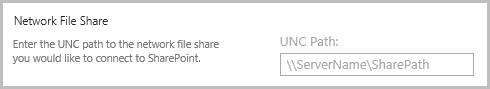
If you change the network file share path after the File Share Library is synchronized, any contents stored in the File Share Library will be deleted. Files in the network file share are not affected.
If File Share Library is connected to a Video Library (sold separately), the network file share path will be grayed out after the Video Library connection is made. You cannot change the network file share path while a Video Library is connected to it. The Network File Share Path setting will display the name of the connected Video Library.

See also:
- Synchronization Settings for File Share Library
- When an Item is Added to File Share Library
- When an Item is Deleted from File Share Library
- Import Settings in File Share Library
- Network File Share Account Settings
- About File Share Library Timer Jobs
To manage the Video Library connection, go to the Video Library Settings page. For more information, see Storing Media in a Bamboo File Share Library.