| Return to Configuration Overview |
|---|
The Bamboo Project Task List is automatically created when you add Task Master to a page. The list is created on the same site where the Task Master web part is added to a page. Any Task Master web parts which are added to a page in a site will reference the same Bamboo Project Task List. There is only one list per site.
NOTE: If you remove Task Master from a page or uninstall Task Master completely, the Bamboo Project Task List will not be removed; it must removed manually.
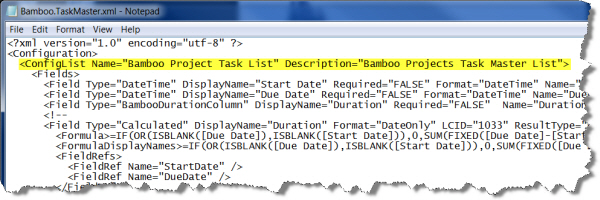 You can change the name of the Bamboo Project Task List, but you must also update the Bamboo.TaskMaster.xml configuration list with the new name; otherwise, each time that you add Task Master to a page, it will create the Bamboo Project Task List if it does not find a list of the same name in the site. The file may be located in the following location depending on your SharePoint configuration:
You can change the name of the Bamboo Project Task List, but you must also update the Bamboo.TaskMaster.xml configuration list with the new name; otherwise, each time that you add Task Master to a page, it will create the Bamboo Project Task List if it does not find a list of the same name in the site. The file may be located in the following location depending on your SharePoint configuration:
<drive>:InetpubwwwrootwssVirtualDirectories<port>wpresourcesBamboo.TaskMasterBamboo.TaskMaster.xml
The Bamboo Project Task List stores the following data. For more information about the column names and descriptions, read Glossary and Help.
| Column | Description | Column Type | Customizable |
| Title | Use this field to display the name of the task. | Single line of text | Yes |
| Priority | Use this field to assign a priority value to the task such as High (1), Normal (2) or Low (3). | Choice field with the choices shown below saved as a single line of text | Yes |
| Status | Use this field to display the status of the task such as Not Started, In Progress, Completed or Deferred. | Choice field with the choices shown below saved as single line of text | Yes |
| % Complete | Use this field to display the percentage of completion. | Number (percentage) | Yes |
| Assigned To | Use this field to assign the task to a resource. | Person or Group | Yes |
| Task Group | Use this field to assign the task to a specific group. | Person or Group | Yes |
| Description | Use this field to describe the task. | Multiple lines of text | Yes |
| Start Date | Use this field to display the date that the task is started. | Date and Time | Turn on the Date and Time option to use the Working Hours feature |
| Due Date | Use this field to display the date that the task will be completed. | Date and Time | Turn on the Date and Time option to use the Working Hours feature |
| Duration | This is a custom column for application use based on Start Date and Due Date. This calculation also determines the duration of the Parent Task when the start or due date of one of the Predecessor Tasks assigned to the Parent Task has changed. It is also used to determine how the working hours are applied to the total duration of a task. Duration can be displayed in minutes, hours or days, based on the user’s selection. | Bamboo Duration Column | Yes (see Duration Column section below) |
| Parent Task | This field displays the summary task. This column looks up the Title column from this list. | Lookup column | Not recommended |
| Predecessor Task | This is a dependency task on which the task depends before it can be started or finished. For example, Create Design Document is a predecessor task to the Review Design Document task. The Review Design Document task cannot start until the Create Design Document task is completed if the Constraint Type is set to As Soon As Possible. This column looks up the Title column from this list. | Lookup column | Not recommended |
| Constraint Type | The Constraint Type associates with the task’s schedule such as Must Start On or Start No Earlier Than. With all choices except As Soon As Possible, you must enter a date in the Constraint Date column. | Choice field with the choices shown below saved as a single line of text | Not recommended |
| Constraint Date | This field is associated with the Constraint Type. It is the date that the task Starts No Earlier Than, Starts No Later Than or Must Start On depending on the selected Constraint Type. | Date and Time | Not recommended |
| Milestone | Use this field to indicate whether the task is a milestone. A milestone is a scheduled event signifying the completion of a major deliverable. It has 0 duration. | Yes/No | Not recommended |
| WBS | Use this field to display the Work Breakdown Structure (WBS) for the task outline. | WBS Type | Not recommended |
| Work | Use this field to display the total amount of work that a resource is assigned. This is a calculated column that is set to the value of the Duration column. | Bamboo Duration Column | Not recommended |
| Actual Work | Use this field to display the time that the resource actually works on the task. This is a calculated column that shows the result of the following calculation: Actual Work = [Work] x [% Complete] |
Number | Not recommended |
| Remaining Work | Use this field to display the work that remains in order to complete a task. This is a calculated column that shows the result of the following calculation: Remaining Work = [Work] – [Actual Work] |
Number | Not recommended |
| Assignment Units | Use this field to display the assigned resource’s allocation to a task. | Number (Percentage) | Not recommended |
| Days Overdue | This is a custom column for application use that displays the number of days an incomplete task is overdue. A task is considered overdue if its % Complete is less than 100% and its Due Date is before the current date. Do not modify this column. | Bamboo Days Overdue Column | Not recommended |
| Schedule Status | This is a custom column that displays a status indicator based on the number of days an incomplete task is overdue. The indicator threshold and indicator icon type can be configured. | Bamboo Task Status Indicator Column | Yes (customize threshold and indicator type) |
| Total Slack | This field displays the amount of time a task finish date can be delayed without delaying other tasks or the project finish date. Tasks with zero Total Slack are in the project Critical Path. | Number | Not recommended |
| % Work Complete | Use this field to display the percentage of work complete. | Number (percentage) | Yes |
| Early Finish | This column displays the earliest a task can finish based on the Early Finish dates of predecessor and successor tasks and other task constraints. This is the earliest date a task can finish if all predecessor and successor tasks also finish on their Early Finish dates. | Date and Time | Not recommended |
| Early Start | This column displays the earliest date a task can start based on predecessor and successor tasks and other constraints. | Date and Time | Not recommended |
| Late Finish | This field displays the latest date a task can finish without delaying the project finish date. | Date and Time | Not recommended |
| Late Start | This field displays the latest date a task can start without delaying the project finish date. | Date and Time | Not recommended |
Top
If you are using your own Task List with Task Master, or if you are upgrading to a new version of Task Master, the following columns are added after you click Upgrade in the tool pane.
| New Columns Added | Column Type |
| % Work Complete | Number (Percentage) |
| Actual Work | Number |
| Assignment Units | Number (Percentage) |
| Constraint Date | Date and Time |
| Constraint Type | Choice |
| Days Overdue | Bamboo Days Overdue Column |
| Duration | Bamboo Duration Column |
| Early Start | Date and Time |
| Early Finish | Date and Time |
| Late Start | Date and Time |
| Late Finish | Date and Time |
| Milestone | Yes/No |
| Parent Task | Lookup |
| Predecessor Task | Lookup |
| Remaining Work | Number |
| Schedule Status | Bamboo Task Status Indicator Column |
| Total Slack | Number |
| WBS | WBS Type |
| Work | Bamboo Duration Column |
Top
If you are using your own Task List with Task Master, or if you are upgrading to a new version of Task Master, the following hidden columns are added after you click Upgrade in the tool pane. These columns are required in order for Task Master to compute based on the business logic.
| New Columns Added | Description | Column Type |
| BSC_Start_Minutes | Hidden Column | Number |
| BSC_End_Minutes | Hidden Column | Number |
| BSC_Working_Hour_Mode | Hidden Column | Boolean |
| BSC_IsRecalculated | Hidden Column | Boolean |
| BSC_Old_StartDate | Hidden Column | DateTime |
| BSC_Old_DueDate | Hidden Column | DateTime |
| BSC_Old_Duration | Hidden Column | Number |
| BSC_Old_Work | Hidden Column | Number |
| BSC_Old_Resource | Hidden Column | Text |
| BSC_Old_AssignmentUnits | Hidden Column | Number |
| BSC_Old_TotalAllocation | Hidden Column | Number |
| BSC_Old_CalculateType | Hidden Column | Text |
| Return to Configuration Overview |
|---|