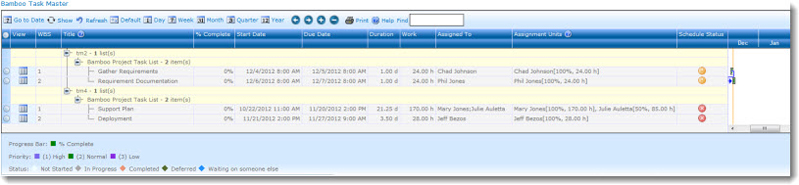| Return to Configuration Overview |
|---|
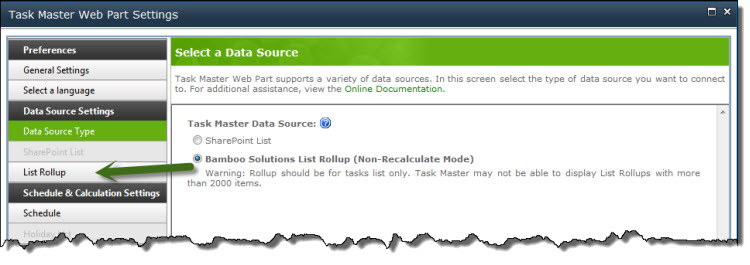 Task Master only works with version 6.0 of List Rollup and List Rollup Schema Designer. For more information about creating Data Views and Schemas, see the List Rollup documentation. Please refer to the Release Notes for more information.
Task Master only works with version 6.0 of List Rollup and List Rollup Schema Designer. For more information about creating Data Views and Schemas, see the List Rollup documentation. Please refer to the Release Notes for more information.
To connect to List Rollup, first select its type in the Data Source Settings page and then click the data source name in the left menu to configure connection details.
List Rollup Settings
- List Rollup URL: Enter the URL of the page that contains the List Rollup Data View or Schema and click the Load List Rollup Schemas button.
- List Rollup Schema: Select the List Rollup Schema that contains the data you want to display.
NOTE: List Rollup is useful when you want to show multiple project schedules in one view. List Rollup is “read-only” mode. Task Master will display List Rollup views, but will not update or recalculate.
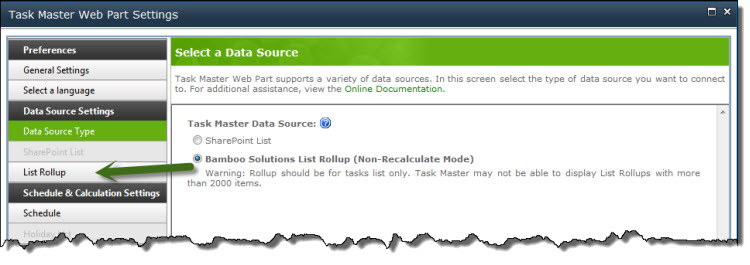 Under Project Schedule Settings, everything will be disabled, as shown below, except for mapping columns such as Parent Task, Predecessor Task, Assigned To, Start Date and Due Date.
Under Project Schedule Settings, everything will be disabled, as shown below, except for mapping columns such as Parent Task, Predecessor Task, Assigned To, Start Date and Due Date.
Under View Settings, you can configure all of the settings (Display Columns, Color Coding, Progress Bar, Milestone and Gantt) as normal. See View Settings for more information.
Below is an example of a List Rollup view in Task Master.