| Return to Overview of Web Part Configuration |
|---|
This section of the tool pane is where you configure the web part to allow either users and/or Site Collection Administrators to edit their own profile information.
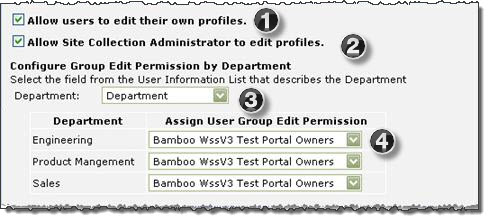
| Step | Action | Result |
| 1. | Allow users to edit their own profiles |
Select this check box to allow users to edit their profiles.
|
| 2. | Allow Site Collection Administrator to edit profiles | Select this check box to allow Site Collection Administrators to edit all user profiles. |
| 3. | Configure Group Edit Permission by Department | Select the field or list column that contains the Department information for each user profile. |
| 4. | Assign User Group Edit Permission | For each department, select the user group that has permission to edit user profiles for the selected department. Users in the selected group can edit profiles of users in the designated department. |