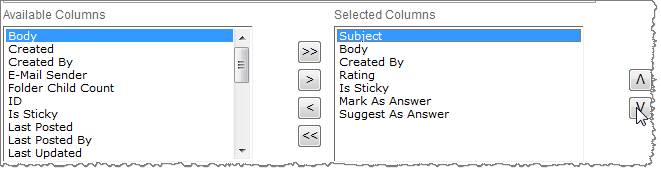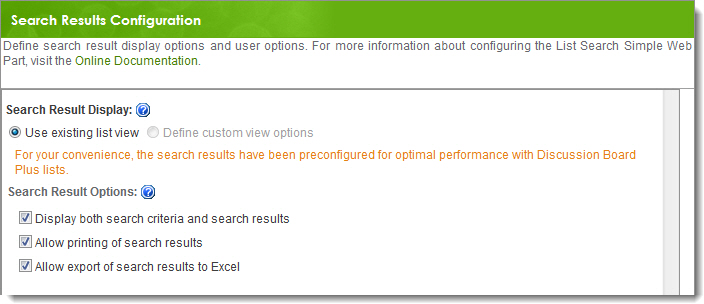| Return to Configuration Overview |
|---|
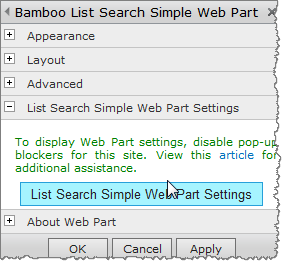 When you install Discussion Board Plus for SharePoint, List Search Simple is also installed. List Search Simple lets you configure a search page for your Discussion Board Plus list so users can search discussion board posts for relevant content. The search page is not created automatically. Follow these instructions to add the web part to a page and modify the properties to configure the web part to search Discussion Board Plus.
When you install Discussion Board Plus for SharePoint, List Search Simple is also installed. List Search Simple lets you configure a search page for your Discussion Board Plus list so users can search discussion board posts for relevant content. The search page is not created automatically. Follow these instructions to add the web part to a page and modify the properties to configure the web part to search Discussion Board Plus.
Click the List Search Simple Web Part Settings button to display the Web Part Settings page.
IMPORTANT: You must disable pop-up blockers for the site to display the Web Part Settings.
| Step | Action | Result |
| 1. | In the List Search Simple Web Part Settings page, click the Search Criteria Configuration tab. | 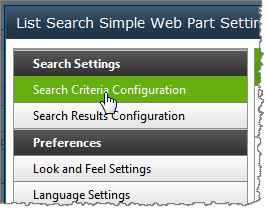 |
| 2. | In the Enter a SharePoint site URL box, type the path to the SharePoint site that contains the Discussion Board Plus list you want to search. |
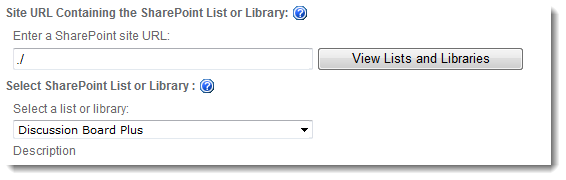
In the Select a list or library drop-down list, select the Discussion Board Plus list you want to search. |
| 4. | In the Search Columns section, select the following columns and click the > button to move them to the Selected Columns list. |
|
| 5. | Review the remaining settings in the Search Criteria Configuration tab. | 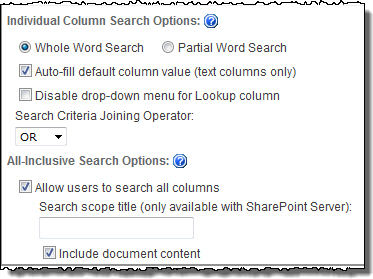 |
| 6. | Click the Search Results Configuration tab. The Search Results Display settings are preconfigured for optimal performance with Discussion Board Plus lists and cannot be changed. Review the Search Result Options and make any changes to options available when viewing search results. |
When you have reviewed all settings, click Save & Close in the List Search Simple Web Part Settings page. Click OK in the Web Part tool pane. |
List Search Simple is now configured and ready to search the Discussion Board Plus list. For more information about each List Search Simple configuration setting, review the List Search Simple Configuration Tool Pane Overview.