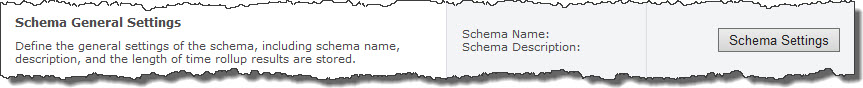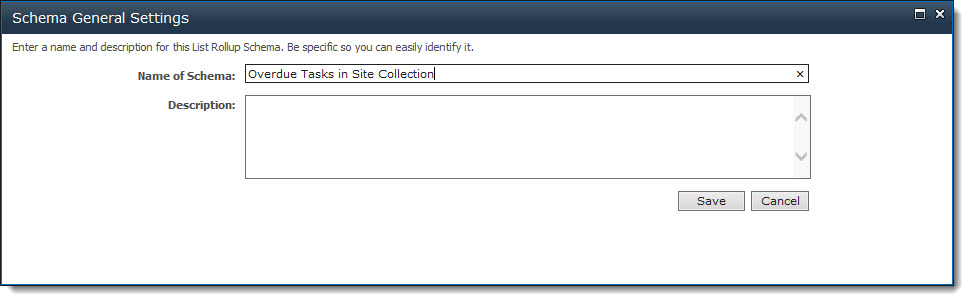Configure the General Settings of your Schema-based Rollup
You will not be able to create your schema until you provide a unique name for it. To name your schema, follow these steps:
| Step |
Action |
| 1. |
Click Schema Settings.
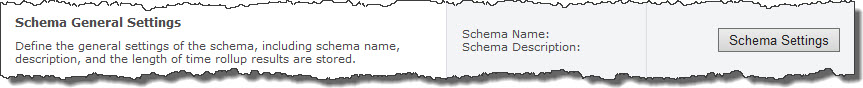 |
| 2. |
In the Schema General Settings dialog, enter a name for your schema in the Name of Schema box. This name needs to be unique in the site. If desired, enter a Description as well.
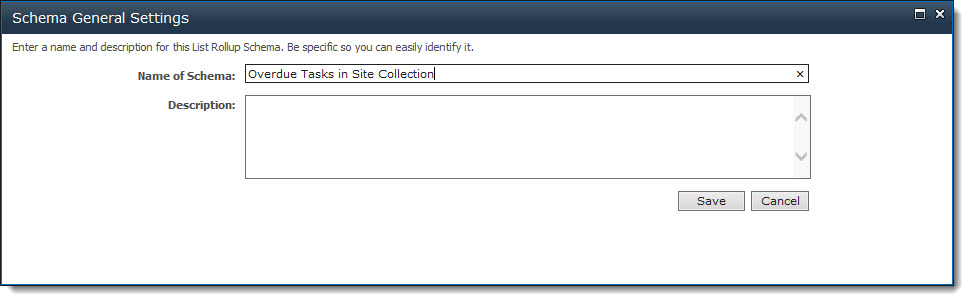 |
| 3. |
When ready, click Save to save your configuration and close the dialog. Otherwise, click Cancel to close the dialog without saving anything. |