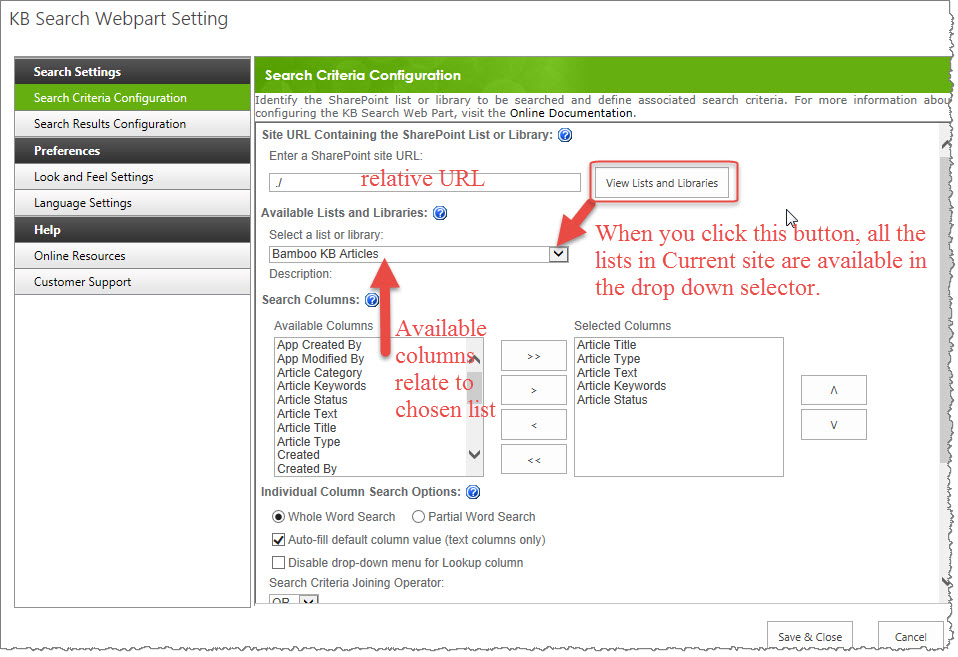| KBSA Configuration Overview |
|---|
The KB Comment Search Web Part is used to search comments.
| Step | Action | Result |
| 1. | Click the Approve & Manage link under Comment Control on the left navigation bar in the KB Admin Site. | 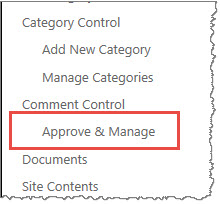 |
| 2. | Edit the web part (you might need to edit the page first) by clicking the arrow located in the top right corner of the Article Search title bar and selecting Modify Shared Web Part. | 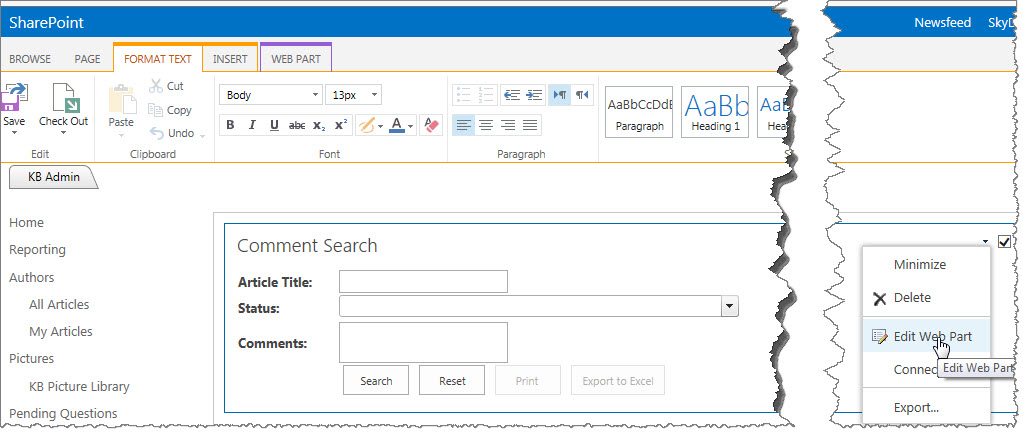 |
| 3. | In the tool pane, click the KB Search Web Part Settings button to display the Web Part Settings page. | 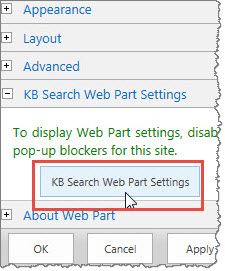
|
| 4. | Each instance of the KB Search Web Part can search one SharePoint list or library. In the Search Criteria Configuration settings page, identify the list or library to search and define search criteria. More in-depth instructions for configuring your Search Criteria can be found here. |
|
| 5. | Click Save & Close, then click Apply and then OK to save your changes. | |