| Return to Overview of Web Part Configuration |
|---|
In this section of the tool pane, you configure how columns will behave for your users by selecting or de-selecting check boxes. You can shift columns up or down, remove them and make them “editable.”
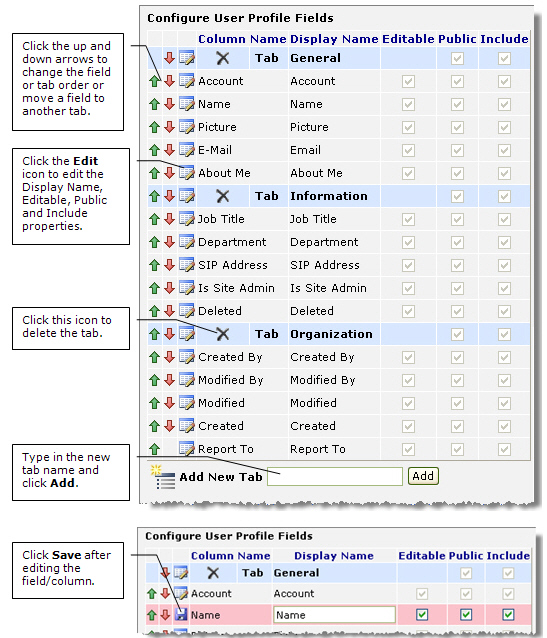
| Display | Description |
| Column Name | Name of the column/field in the User Information List or Contacts List. |
| Display Name | Name of the column/field as it is displayed to the user. This field can be edited. |
| Editable | Select this check box if you want to allow users who have edit permissions to edit the data in this column/field. |
| Public | Select this check box if you want to make this column/field available in all user profiles. Clear this check box to make the column private so that only the logged in user can see information in these fields. |
| Include | Select this check box to show this column/field so all users can view/edit it depending on their permissions. Clear this check box to completely hide this field in the user profile. |
IMPORTANT: Remember to click the save icon (
) to retain your configuration changes.