Community Central blog posts and forum topics can be rated by readers. This allows other readers to easily identify the most helpful content. Rating features are provided by the Bamboo’s Rating custom column and configured by default to use a 5-star rating.
To change the rating style and to configure other Bamboo Rating options, edit the Post list Rating column as described below. For information about each Bamboo Rating column option, see How to Use a Bamboo Rating Column in a List or Library.
To edit the Rating column settings:
| Step | Action | Result |
| 1. | View a blog site by clicking on its name in the Blog Sites Web Part in the Community Central Home page or the Blogs Home page. | 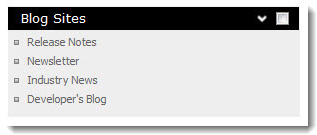 |
| 2. | In the Blog Tools Web Part, click Manage posts. | 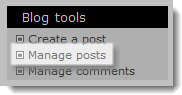 |
| 3. | In the List Tools > List ribbon, click the List Settings button. | 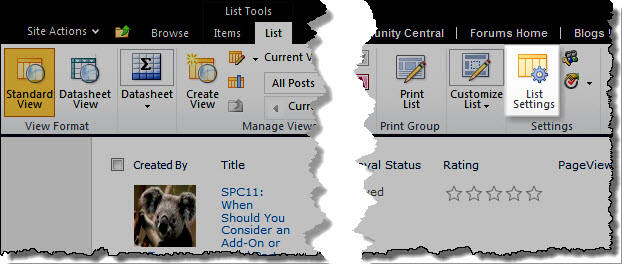 |
| 4. | In the Columns section, click the Rating column to edit its properties. | 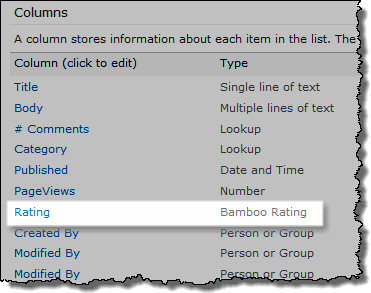 |
| 5. | Configure Rating column settings as desired and click OK to save your changes. | 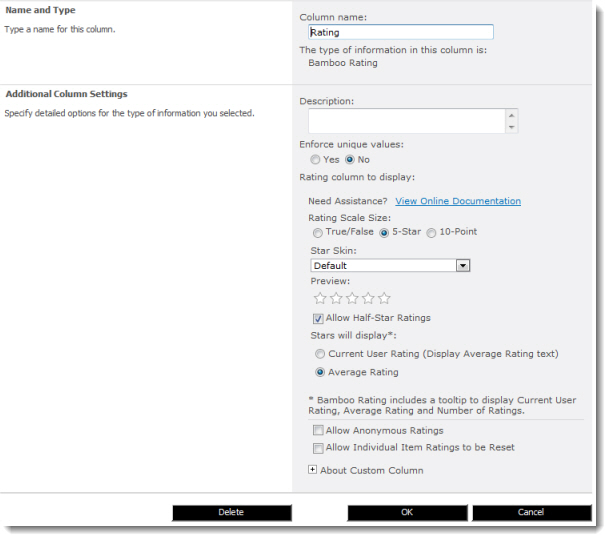 |
Rating Blog Posts
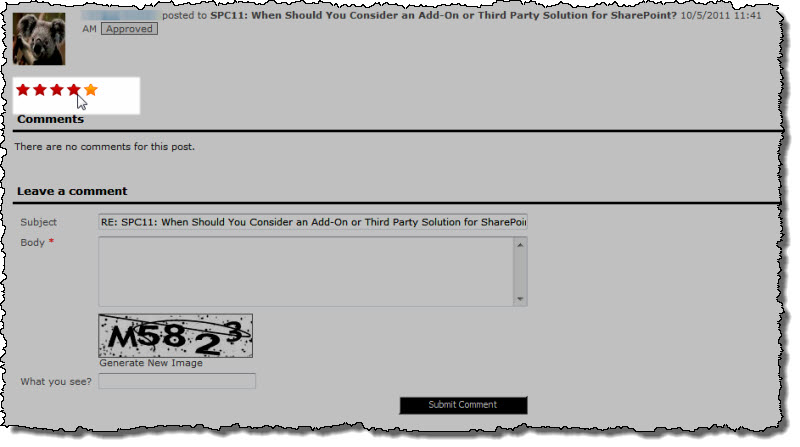 Readers can rate blog posts in Community Central. Ratings determine which posts are included in the Top Rated list and help identify relevant content for other community users. To rate a post, scroll to the bottom of the post and click on the rating that best matches your opinion.
Readers can rate blog posts in Community Central. Ratings determine which posts are included in the Top Rated list and help identify relevant content for other community users. To rate a post, scroll to the bottom of the post and click on the rating that best matches your opinion.
See also: