Community Central supports the option to use CAPTCHA to protect your blog site from attacks by spam bots. When CAPTCHA is enabled, blog readers who want to comment on a post must type the characters that appear in a randomly generated image to prove they are “human”. If the characters do not match, the comment is not accepted.
To turn CAPTCHA on, follow these steps:
| Step | Action | Description |
| 1. | On the Blogs Home page, go to Site Actions > Blog Control Panel. | 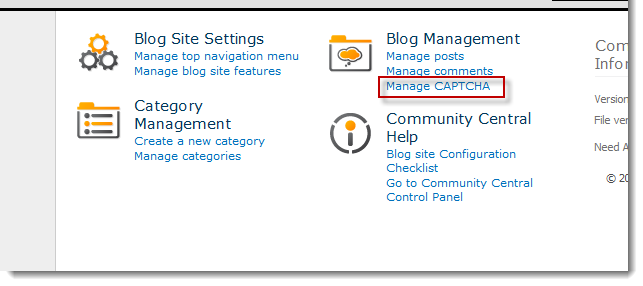 |
| 2. | In the Blog Control Panel, click on the Manage CAPTCHA link. | 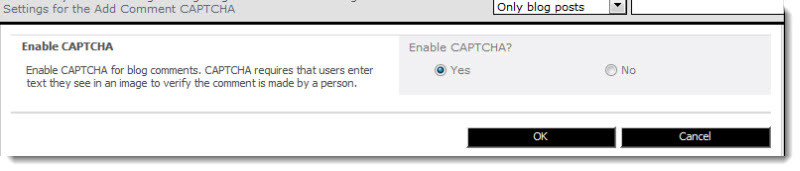 |
| 3. | A CAPTCHA image will be displayed under the Add comment section of each blog post. | 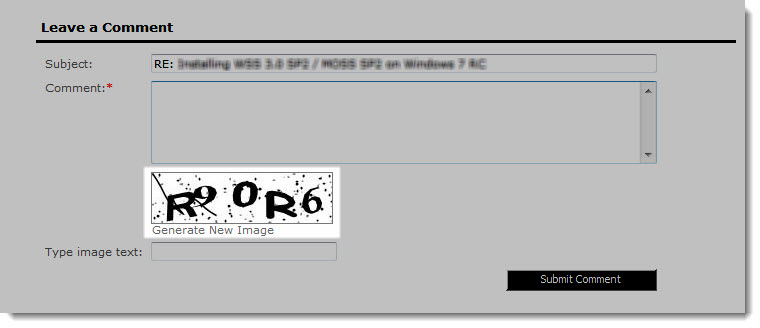 |