The Chart Plus Web Part allows you to create a chart from data in SharePoint list or library, SQL Server table or view, Bamboo List Rollup, Business Data Catalog (BDC) or Bamboo MashPoint application, Excel Services, or an External List.
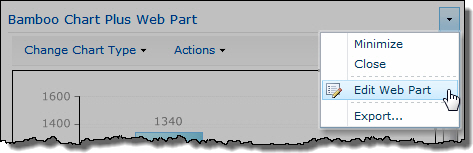 To get started, Add the Chart Plus Web Part to a Page and edit the Web Part properties. Click the Chart Plus Web Part Settings button in the Web Part tool pane to display the Web Part Settings page.
To get started, Add the Chart Plus Web Part to a Page and edit the Web Part properties. Click the Chart Plus Web Part Settings button in the Web Part tool pane to display the Web Part Settings page.
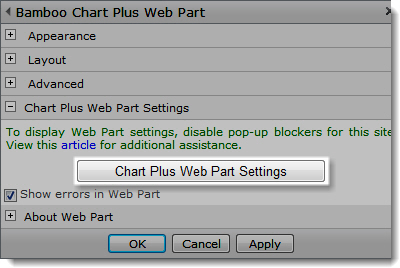
NOTE: You must disable pop-up blockers for the site to display the Web Part Settings.
Click the links below for details about configuring Chart Plus Web Part settings.
- Chart Plus Preferences: Configuring general settings, look and feel settings, and chart options.
- Data Source Selections for Chart Plus: Choose from a variety of data sources to configure the web part.
- Chart Plus Display Settings: Configuring chart data settings (including chart type), X-axis and Y-axis settings, and chart legend settings.
For information about using the Chart Plus Web Part, including detailed use cases, see How to Use the Chart Plus Web Part.