| TTM Configuration Overview |
|---|
The Time Tracking and Management (TTM) Configuration Checklists provide administrators with instructions on how to prepare the site for use.
When working with the Timesheet Configuration Checklists keep in mind:
-
There are two checklists associated with TTM:
 The Time Tracking Checklist which needs to be completed for all configurations
The Time Tracking Checklist which needs to be completed for all configurations
 the Cost Tracking Checklist which will only be completed if you are tracking task/project costs in TTM
the Cost Tracking Checklist which will only be completed if you are tracking task/project costs in TTM
-
You will need Full Control permission on the TTM site to complete some of the items in the Time Tracking checklist.
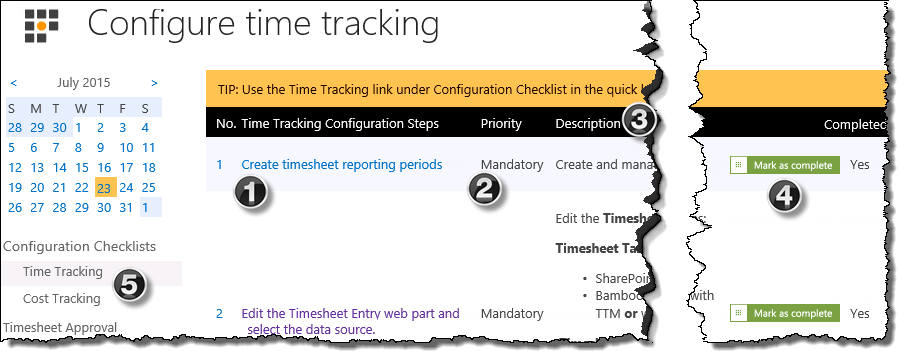
NOTE: Additional steps and the “Mark as Complete” button were added in TTM 2.0
| # | Function |
|---|---|
| 1. | Configuration Steps: Use the link to access the page where the configuration needs to be implemented |
| 2. |
Priority:
|
| 3. | Description: The description provides basic information about the individual configuration step that is required. Click the “more information” link associated with the item to access the topic in the documentation. |
| 4. | 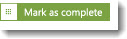 Completed: Completed:Click the button to change the Completed status from No to Yes. |
| 5. |
|
| TTM Configuration Overview |
|---|
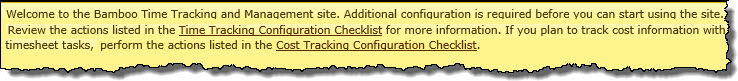
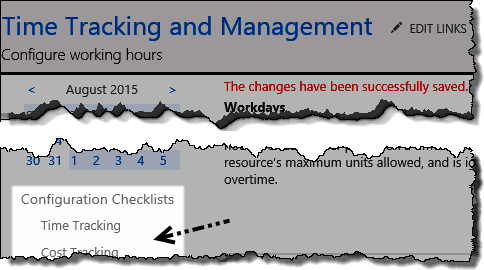 Checklist links:
Checklist links: