| Return to Overview of the Configuration Toolpane |
|---|
There are two ways subscribe to alerts in Community Central forums: 1) by configuring a SharePoint alert or 2) by subscribing to a RSS feed.
 Configure a SharePoint alert
Configure a SharePoint alert
To configure a SharePoint alert for a forum so you receive updates anytime a new topic or post is added to the forum:
| Step | Action | Result |
| 1. | Go to an individual forum by clicking its name in the Forums Home page or on the forum site page. | 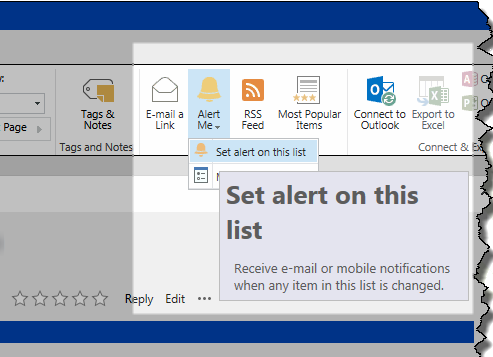 |
| 2. | In the Forum view, go to List Tools > List. | |
| 3. | In the Share & Track section of the ribbon, click Alert Me and select Set alert on this list. | |
| 4. | Configure alert e-mail options and click OK. |
To configure a SharePoint alert for an individual forum topic:
| Step | Action | Result |
| 1. | Go to an individual forum by clicking its name in the Forums Home page or on the forum site page. | |
| 2. | Click on a forum topic to select it. | |
| 3. | In the List Tools > Items ribbon, click Alert Me and select Set alert on this item. Alternatively, select Alert Me in the item drop-down menu. | 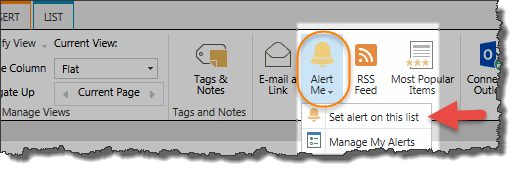 |
| 4. | Configure alert e-mail options and click OK. | |
 Subscribe to the RSS feed for a blog
Subscribe to the RSS feed for a blog
You can subscribe to the RSS feed for a community forum or topic just as you can for any other SharePoint list. Follow the instructions above for creating a SharePoint alert, but click on the RSS Feed button instead of Alert Me. In the RSS Feed page, click Subscribe to this feed.
For information about configuring and viewing RSS feeds using Internet Explorer, see How to use RSS feeds in Internet Explorer 9 on Microsoft.com.
For your convenience, Community Central includes a shortcut to subscribe to the RSS Feed for a forum on the following pages:
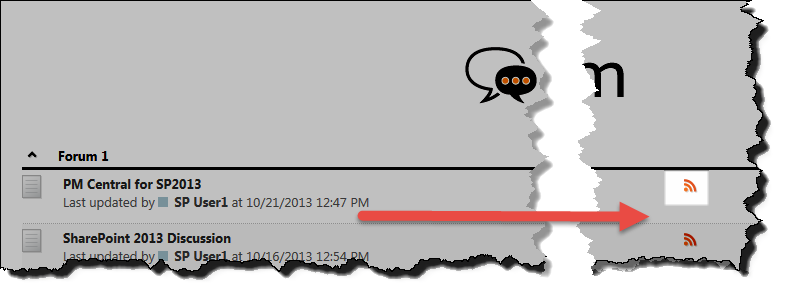 In the forum site list on the Forums Home page, click on the RSS Feed icon next to the forum name to subscribe to that forum.
In the forum site list on the Forums Home page, click on the RSS Feed icon next to the forum name to subscribe to that forum.
See also: