| Overview of Group Email configuration toolpane |
|---|
When configuring Group Email you will be able to choose where recipient information will be obtained. Will email information come from SharePoint or Active Directory?
Active Directory
To send email to a set of users whose email information is found in an Active Directory Security or Distribution group:
| Step | Action | Result |
|---|---|---|
| 1. | Enter your Fully Qualified Domain Name | 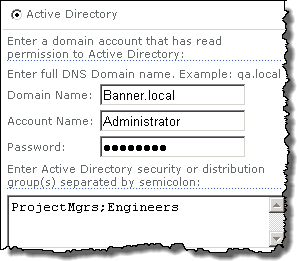 |
| 2. | Enter the login credentials of a domain account that has read permissions to Active Directory and the distribution or security group objects | |
| 3.. | Enter the group name(s) separated by a semicolon |