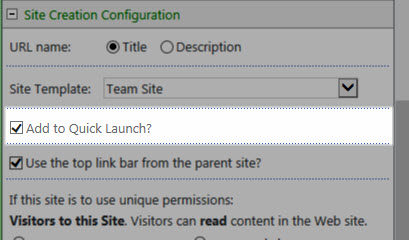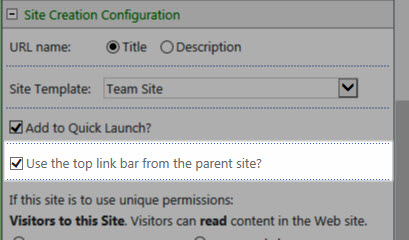Navigation Elements
When you are configuring Site Creation Plus, you have the options to set where the web part appears in your site navigation. Using the checkboxes within this section of the configuration tool pane, you can choose to add the link to the Quick Launch bar, to the top link bar on the parent site or both.
Navigation Elements
| Step |
Action |
Result |
Image |
| 1. |
Add to Quick Launch? |
Check this box if the new site should be added to the Quick Launch bar of the site where Site Creation Plus Web Part resides. As you know, the Quick Launch bar shows up normally on the left side of a SharePoint page. |
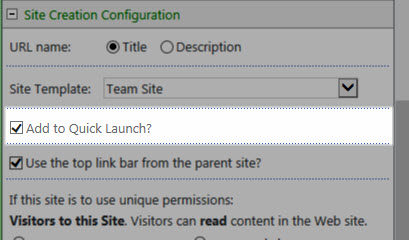 |
| 2. |
User the top link bar from the parent site? |
Check this box if the new site should include the top link bar from the parent site. |
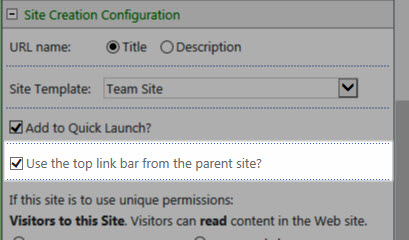 |
|