| Overview of Group Email configuration toolpane |
|---|
You have two options when determining the mail service that will be used by the Group Email web part: Use Mail Client or Use SMTP.
Use Mail Client
When you select the Use Mail Client option, no additional configuration is required in the web part. Group Email will utilize your existing mail client for message delivery.
Use SMTP
The SMTP (Simple Mail Transfer Protocol) service is used by SharePoint to send user alerts on items, etc.
| Step | Action | Result |
|---|---|---|
| 1. | From the Group Email configuration tool pane scroll to find the Use Mail Client and Use SMTP radio buttons | By default Use SMTP is selected  |
| 2. | Remove the default text and enter the SMTP Server Name and the Notification email that will be used for sending the outbound notifications.
Keep in Mind: |
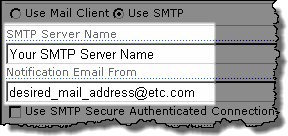 |
| 3. | If the server has been configured to use SMTP Authentication, check the Use SMTP Secure Authenticated Connection box | Additional fields will be displayed in the form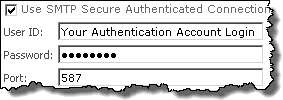 |
