After the downloading PM Central Mobile from the Apple App Store, launch the app and enter the following configuration information on the screens when prompted.

| Step | Action |
| 1. | Open the Settings menu for your device. |
| 2. | Enter the URL for the Project Management Central Portfolio Site to which you would like to connect. If your portfolio site is not accessible from outside your company’s firewall, you will need to connect to your company’s network by VPN prior to logging into PM Central Mobile. |
| 3. | Enter your SharePoint user name and password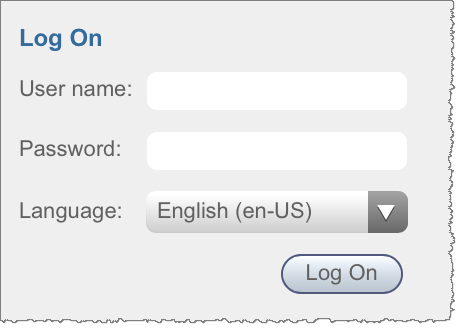 You must have permission access the Project Management Central portfolio and project sites to use PM Central Mobile. You must have permission access the Project Management Central portfolio and project sites to use PM Central Mobile. |
| 4. | Open the PM Central Mobile app again. You can also access and update these settings at any time by going to your device’s Settings and opening the Project Management Central settings under your apps list. All content shown in the app will be items (e.g. “Tasks” and “Issues”) assigned to this account. |