| Configuring WF Conductor General Settings |
|---|
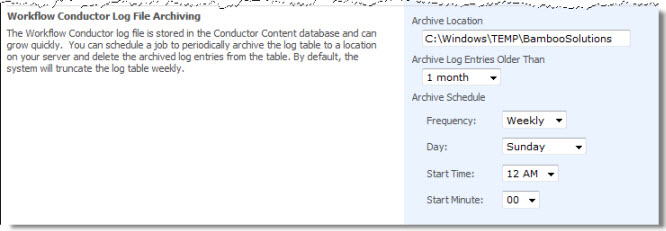 Define how Workflow Conductor handles log archiving for the Workflow Conductor Studio log files. By default, Workflow Conductor installs a SharePoint timer job that will run weekly and will delete any Conductor Studio log entries in the Conductor database that are older than one month.
Define how Workflow Conductor handles log archiving for the Workflow Conductor Studio log files. By default, Workflow Conductor installs a SharePoint timer job that will run weekly and will delete any Conductor Studio log entries in the Conductor database that are older than one month.
If you would like to change this behavior, the following options are available:
-
Archive Location: You can save archived log file data to a location on your server by entering a directory name. The directory you enter must already exist on your system, and the Central Administration application pool user must have permissions to write to the directory.
-
Archive Log Entries Older Than: Select a filter for Conductor to use to delete log file entries from the database. You can delete entries older than 1 month, 3 months, 6 months, or 12 months. The default is 1 month.
-
Archive Schedule: Select a schedule for the timer job to run. By default, it will run weekly.
-
Start Day/Time/Minute: Depending on what archival schedule you selected, you may also configure a day, time, and/or minute for the timer job to start.