| Overview of Workflow Conductor Control Panel |
|---|
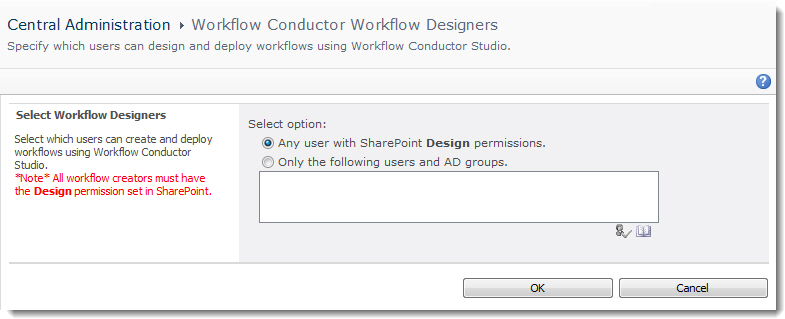 To specify who can design Conductor Studio workflows in your SharePoint farm, go to Central Administration > Workflow Conductor, and then Workflow Designers.
To specify who can design Conductor Studio workflows in your SharePoint farm, go to Central Administration > Workflow Conductor, and then Workflow Designers.
By default, any user with the SharePoint Design permission for the site and the list/library can use the Conductor Studio. This is the minimum permission needed to successfully create and deploy workflows.
To restrict further who can design workflows in the Conductor Studio, follow these steps:
| Step | Action |
|---|---|
| 1. | Select the option Only the following users and AD groups |
| 2. | Enter a list of SharePoint users and/or groups separated by semi-colons. Use the Lookup ( ) if you would rather search for names/groups than enter them directly. When you have the list, click ) if you would rather search for names/groups than enter them directly. When you have the list, click  to resolve the names and make sure they are entered correctly. to resolve the names and make sure they are entered correctly. |
| 3. |
Click OK to save the configuration. Only the names/groups entered will be able to launch the Conductor Studio to design and deploy workflows.
|