Sometimes the easiest way to create a new alert is to copy an existing one and make any required changes.
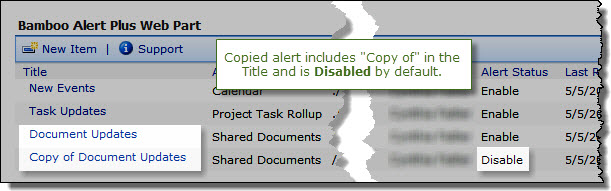
To create a copy of an existing alert, move your cursor over the alert Title, click the item drop-down arrow, and select Copy Item.
A copy of the existing alert—including its entire configuration—is created and added to the list of alerts. The Title column of the new alert will be prefixed with “Copy of” and can be changed by editing the alert.
Important: The new alert job will be disabled by default, even if the original alert was enabled. This prevents duplicate alerts from being sent out before you have a chance to edit the alert configuration. To enable the new alert, edit the alert and change the Status field in the Event tab to Enable.