Forum sites are sub-sites of the Community Central Home site and collect related forums. The main forum site page rolls up information from all individual forums in the site. It contains general information about forums in the site and links to individual forums.
| Step | Action | Result | |
| 1. | In the forum site, under Site Actions, click Community Central Control Panel. | 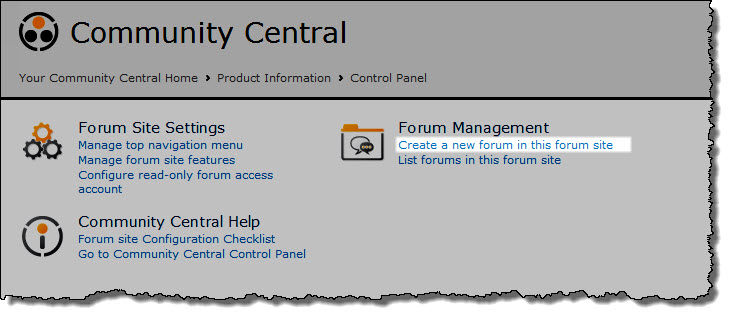 |
|
| 2. | In the Forum Management section, click Create a forum in this forum site. | 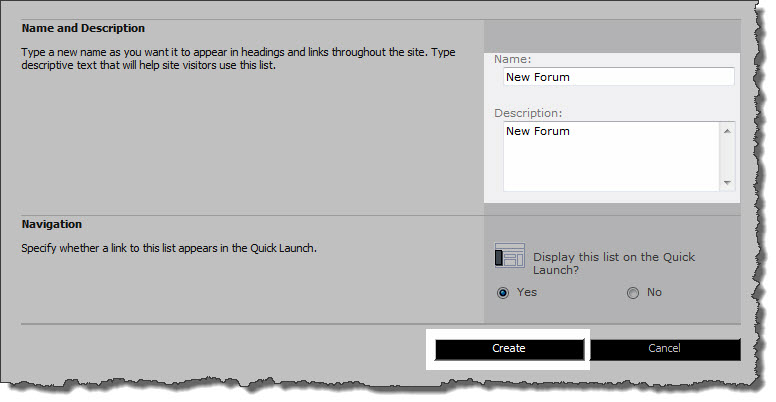 |
|
| 3. | You may now create topics and posts in the new forum. In the forum, click the Add new discussion link in the forum view. For more information about using forums, read Forum Sites and Blog Sites. | ||
Next: Create a Blog Site
Also see: