| Getting started with PM Central |
|---|
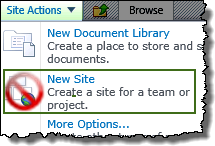 PM Central uses Site Creation Plus to simplify the process of creating the project and department sites that will be associated with a PM Central portfolio.
PM Central uses Site Creation Plus to simplify the process of creating the project and department sites that will be associated with a PM Central portfolio.
Keep in mind:
-
PM Central project and department sites should not be created using the SharePoint New Site dialog box
-
After the first department site is created the All Department Sites Web Part will be visible on the Portfolio home page
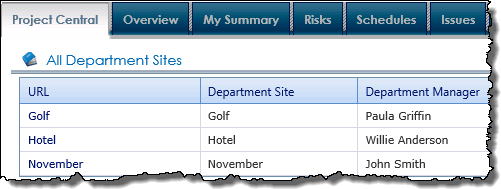
To create a PM Central Department site:
| Step | Action | Result |
|---|---|---|
| 1. |
On the Portfolio site click the OR From the Central Actions drop down menu, click Add New Project |
These options will only be visible to users with Full Control permission levels or the Create Sub site permission 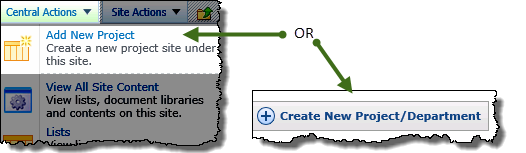
On SharePoint 2013 click the |
| 2. |
Enter a Title for the site The text entered here will become the URL for the site. |
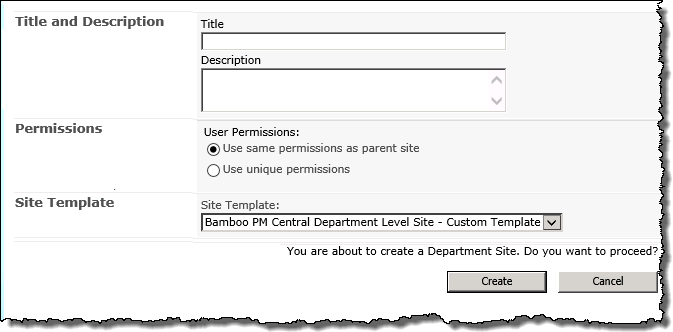 |
| 4. | Select the template from the available options. | |
| 5. | Click Create | You will be taken to the home page of the new department site where you can configure the site to display details about specific projects. |
 icon to access the Central Actions menu.
icon to access the Central Actions menu.