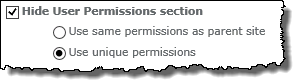Site Creation Plus is configured to simplify the overall site creation process in PM Central. No additional configuration of the Web Part is required, however you may want to modify the configuration settings to use another default template, or to predefine the permissions that will be used on the site.
When working with Site Creation Plus keep in mind:
-
You can configure the web part to display PM Central templates that were customized for your organization.
-
Customized “Lite” PM Central templates will not be displayed in Site Creation Plus, due to a known limitation. Click here for information on creating sites from a customized Lite template.
-
The columns available for display in the Project Health section of the Site Creation Plus Web Part are hard coded. Custom columns created in the Project Health list will not be displayed in this Web Part.
-
When used in PM Central the Site Creation Plus Web Part has configuration options that are specific to the application, such as the inclusion of Project Health information.
The Site Creation Plus Configuration tool pane
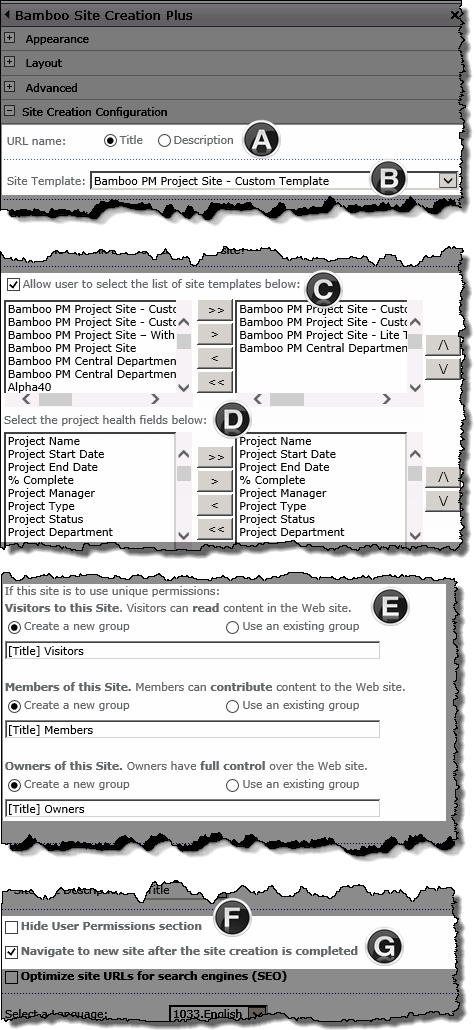 |
|
Configure Site Creation Plus to use a custom PM Central template
1. Use the Add New Project link under the Central Actions menu or the Create New Project… button on the portfolio home page to access the Site Creation Plus Web Part page
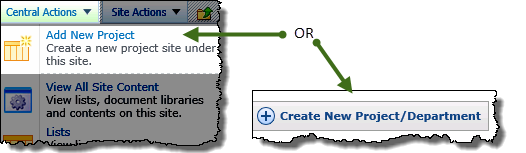
NOTE: The page will need to be in edit mode for you to access the Web Part’s configuration tool pane.
2. Use the selector arrows to add the customized PM Central template(s) to the list of available templates and remove templates that should not be used. (C)
3. Arrange the available templates so the desired default PM Central project template is at the top of the list (C)
4. Optional: Determine which Project Health columns will be available from this web part (D.)
5. Optional: Predefine what permissions will be associated with the site on creation (F & E)
6. Click Save & Close and stop editing the page to see your changes.