| Return to Overview of the Configuration Toolpane |
|---|
Top
Community Central awards points to contributors for their participation in blogs and forums. Points are tracked and used to identify Most Active Users and Top Experts.
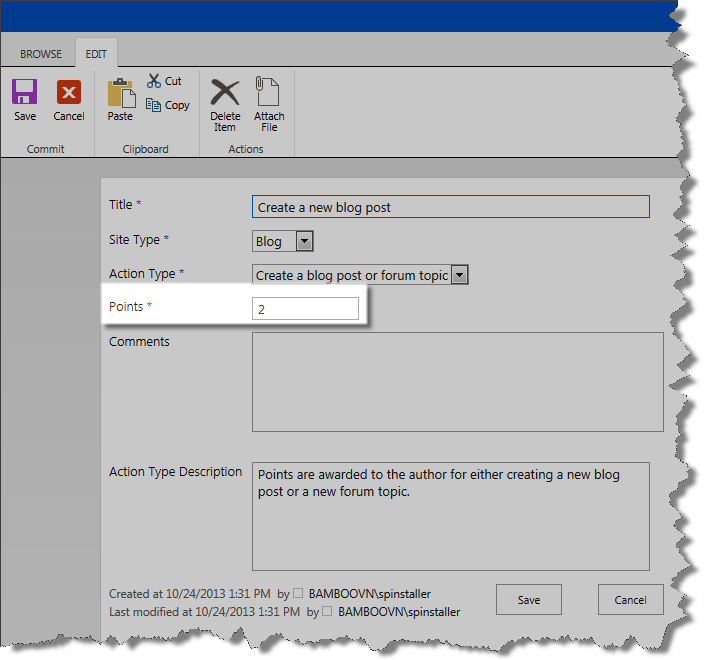 By default, the following Scoring Rules are provided by Community Central but you can customize the number of points awarded for Community Central activities.
By default, the following Scoring Rules are provided by Community Central but you can customize the number of points awarded for Community Central activities.
Points are awarded for blog and forum activities as listed in the table below:
To customize the points awarded for each activity, do the following:
- In a Community Central Home page, go to Community Central Control Panel.
- In the Community Central General Settings section, click Manage scoring rules.
- To change the number of points for any item, select it and click Edit Item.
- Change the Points field to the new value. For point deduction, enter “-” and the number, as in “-2”, to deduct two points, for example. Click Save.
For Blog Activities
| Action (Title) | ||
| Create a new blog post | Points are awarded to the author for either creating a new blog post or a new forum topic. | |
| Comment on a blog post | Points are awarded to the author of a blog post when someone comments on that blog post. | |
| Update a blog post. | Points are awarded to the author for updating their existing blog post or forum topic. | |
| Delete a blog post | Points are deducted from the author when their existing blog post or forum topic is deleted. | |
| Delete a blog comment | Points are deducted from the author of a blog post when any comments are deleted from that blog post. |
For Forum Activities
| Action (Title) | Description | |
| Create a new forum topic | Points are awarded to the author for either creating a new blog post or a new forum topic. | |
| Post a reply to a forum topic | Points are awarded to the replier for replying to a forum topic. | |
| Update a forum topic | Points are awarded to the author for updating their existing blog post or forum topic. | |
| Delete a forum topic | Points are deducted from the author when their existing blog post or forum topic is deleted. | |
| Delete a forum reply | Points are deducted from the replier when their reply to a forum topic is deleted. | |
| Suggest a forum reply as the answer | Points are awarded to the replier when their reply to a forum topic is marked as the suggested answer. | |
| Unmark a forum reply as the suggested answer | Points are deducted from the replier when their reply to a forum topic is marked as the suggested answer, and is then unmarked as the suggested answer. | |
| Verify a forum reply as the answer | Points are awarded to the replier when their reply to a forum topic is verified as the answer. | |
| Remove verification of a forum reply as the answer | Points are deducted from the replier when their reply to a forum topic has been verified as the answer, and is then removed as the verified answer. | |
| Verify suggested forum reply as the answer | Points are awarded to the replier when their reply to a forum topic, which has already been marked as the suggested answer, is then verified as the answer. | |
| Remove as verified answer and keep as suggested | Points are deducted from the replier when their reply to a forum topic, which has already been marked as the suggested answer and verified as the answer, is then removed as the verified answer. The reply’s status returns to being marked as the suggested answer. | |