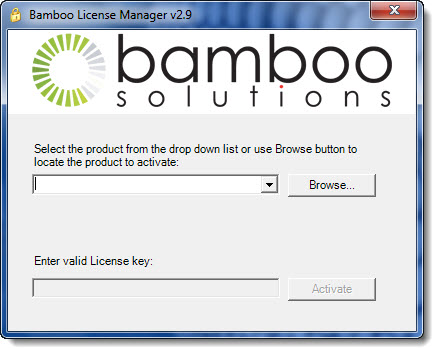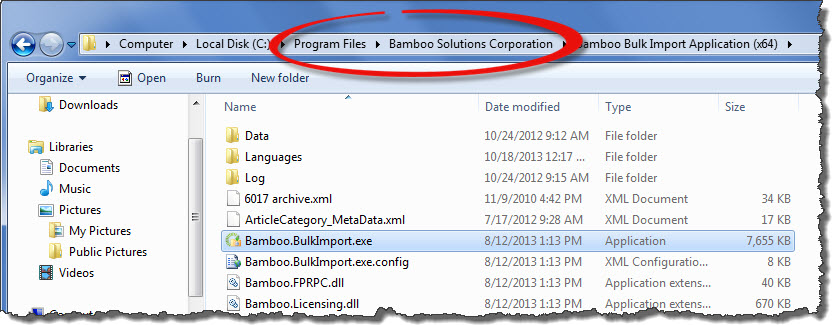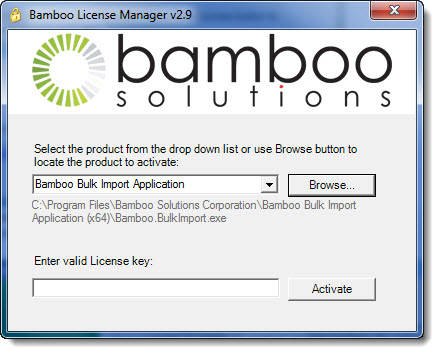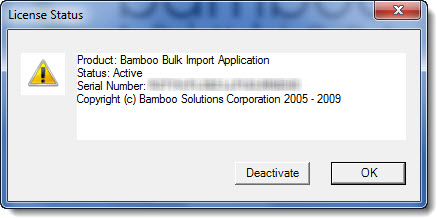Bamboo Desktop applications (i.e., List Bulk Import, List Bulk Export) are activated using the Bamboo License Manager. See Activating a Bamboo Desktop Product Using the License Manager for more information.
It is not possible to deactivate a license with the Bamboo License Manager. Because licenses can be activated on only one PC at a time, you will need to deactivate a license if you wish to use it on another PC. To deactivate a license for a Bamboo Desktop application, follow these steps:
If your SharePoint WFE server does not have Internet access, you will not be able to deactivate a Bamboo product license from Central Administration. Instead, you can access the My Bamboo area of the Bamboo Solutions web site to deactivate any Bamboo product license key.
Follow the steps below:
| Step | Action |
|---|---|
| 1. | Determine the license key you want to move or deactivate. Go to the PC where it is activated and run the Bamboo License Manager.
|
| 2. | Click the Browse button and browse for the *.exe file for the licensed application.
|
| 3. | The application will appear in the drop down selection.
|
| 4. | The License Status will be displayed.
|