| Return to Toolpane Configuration Settings |
|---|
Cross Site Display uses standard SharePoint security trimming to display items from a list or library. If the currently logged-in user does not have access to view a list or item, it will not be displayed in Cross Site Display .
However, if you would like users to be able to view items in a list even if they do not normally have permission to do so, you can configure a Custom Login Account for the Cross Site Display to use so as to display items with read-only access. The Custom Login Account must have at least View permission on all items in the list or library.
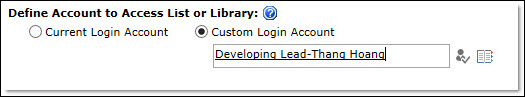
Note: The Custom Login Account is used to display SharePoint items only. If the user attempts to perform other actions on the list or item, Cross Site Display will use the identity of the current user instead of the Custom Login Account.