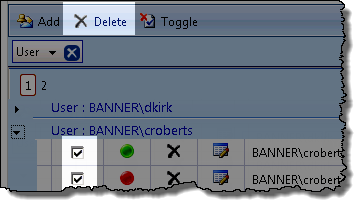| Overview of Alerts Administrator display |
|---|
| Step | Action | Result |
|---|---|---|
| 1. | From the Alerts Administrator console click the Delete button associated with the specific alert you want to delete 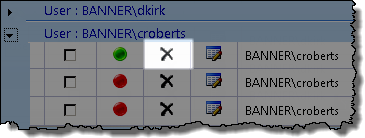 OR Select 1 or more alert item on the display page (or the Select All checkbox) and click Delete in the ribbon |
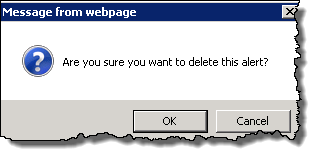 The alert(s) will be deleted after you click OK in the confirmation popup window |