You can deploy PM Central on a new Web application without having to reinstall the product. For information on creating a new Web application, read the following Microsoft articles:
- Create a Web Application (Microsoft Windows SharePoint Foundation 2010)
- Create a Web Application (Microsoft Office SharePoint Server 2013)
To deploy PM Central R1.8 or newer on a new Web application follow these steps:
| Step | Action |
|---|---|
| 1. | 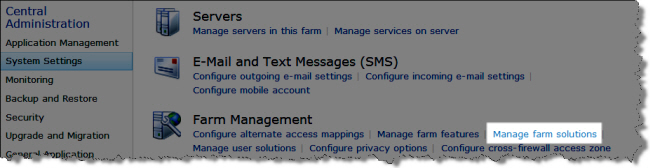 After you have created your new Web application, navigate to Central Administration > System Settings > Manage Farm Solutions. After you have created your new Web application, navigate to Central Administration > System Settings > Manage Farm Solutions. |
| 2. | 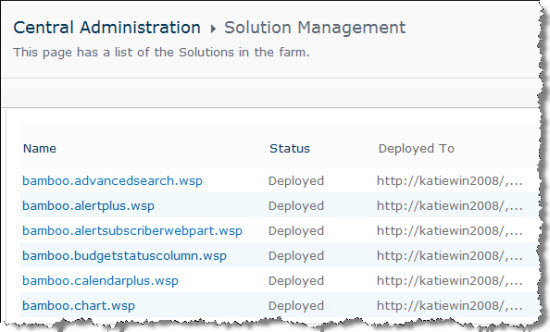 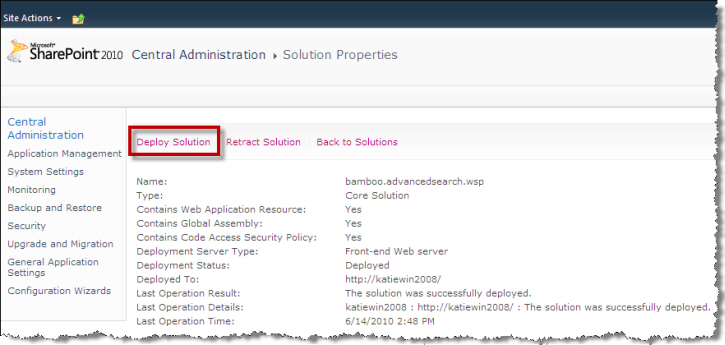 The list of solutions deployed on your SharePoint farm is shown. Find the solution called bamboo.projectcentral.wsp, select it, and click Deploy Solution on the page that appears. The list of solutions deployed on your SharePoint farm is shown. Find the solution called bamboo.projectcentral.wsp, select it, and click Deploy Solution on the page that appears. |
| 3. | 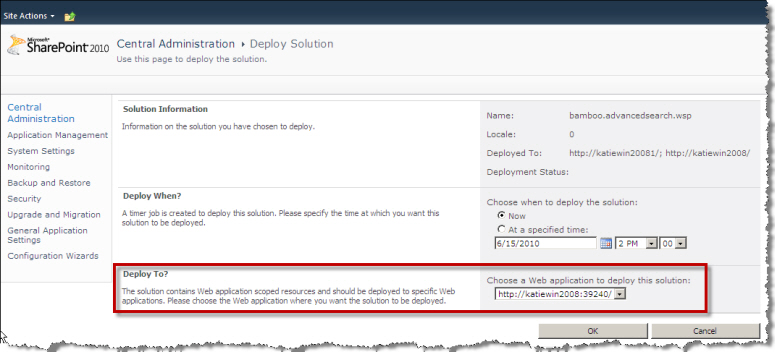 In the Deploy To? section, select the new Web application from the drop-down menu and click OK. In the Deploy To? section, select the new Web application from the drop-down menu and click OK. |
| 4. |
Repeat steps 2-3 for each solution listed below. (need list of solutions here) |
| 5. |
(check this)
To reset IIS using the command-line utility (must be a member of the Administrators group on the local computer):
|
| 6. |
Select the new Web application and then from the Web Applications ribbon, select Manage Features In the Web Application Features list, activate the following features for PM Central:
|
| 7. | Create a new site collection for your PM Central portfolio. See Create a new Site Collection and PM Central portfolio for more information. |
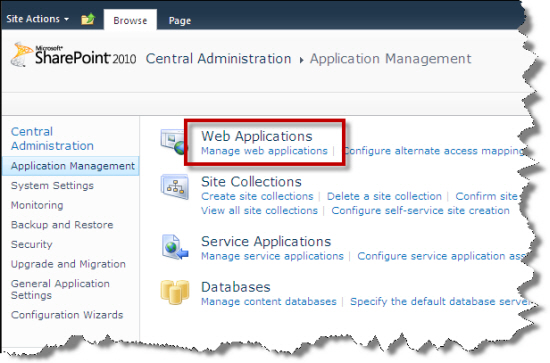
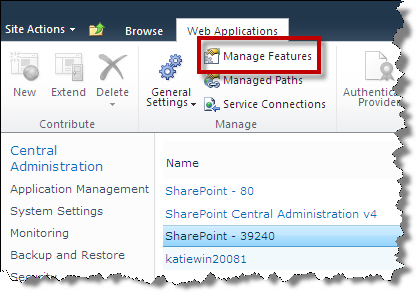
 Activate the PM Central Web application features.
Activate the PM Central Web application features.