Disable a workflow when you want to prevent users from starting new instances of the workflow but you want to let running instances finish. This is typically done before the workflow association is permanently removed from the list. Disabling a workflow also lets you keep workflow history data available for future reference. If needed, the workflow can be enabled again if it is not removed.
IMPORTANT: Removing a workflow association terminates any instances of the workflow that might be running and removes the workflow history.
You must have Design or Full Control permission on the list or library to perform these procedures.
| Step | Action |
| 1. |  From the List Ribbon, click Workflow Settings. From the List Ribbon, click Workflow Settings. |
| 2. | 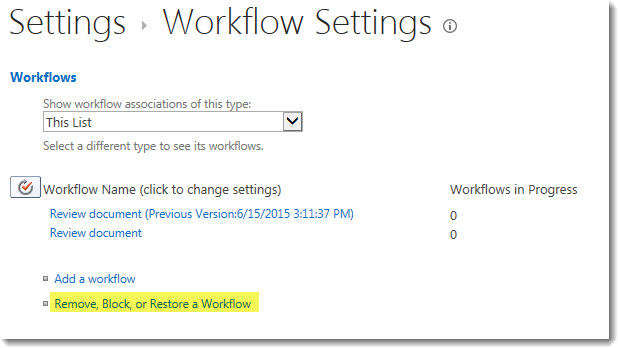 In the Workflow Settings page for the list, click Remove, Block, or Restore a workflow. In the Workflow Settings page for the list, click Remove, Block, or Restore a workflow. |
| 3. |
In the Remove Workflows page, choose the No New Instances radio button for the workflow you want to disable. This will allow current workflow instances to finish, but the workflow will no longer be listed in the available workflows list. 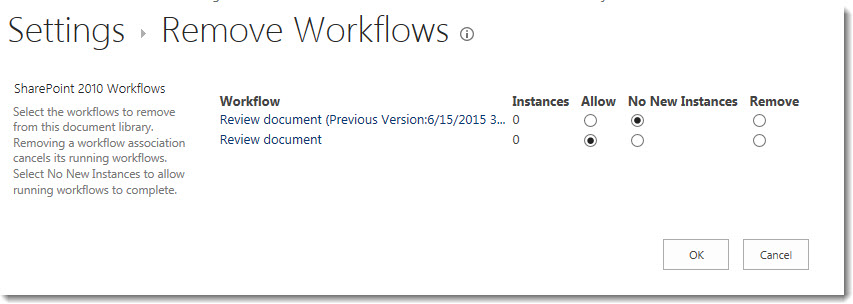 Once no instances are running, it is safe to Remove the workflow by choosing the Remove radio button for a particular workflow association. It is also possible to remove the workflow from the Associated Workflows page accessed from the List Ribbon.
|
See Also:
- Workflow Association
- Removing a Workflow Association
- Removing a Workflow
- Retract and remove the workflow solution from the Web application (for Site Administrators only!)
- Deactivate the workflow feature in the site collection (for Site Administrators only!)
- Changing Workflow Options