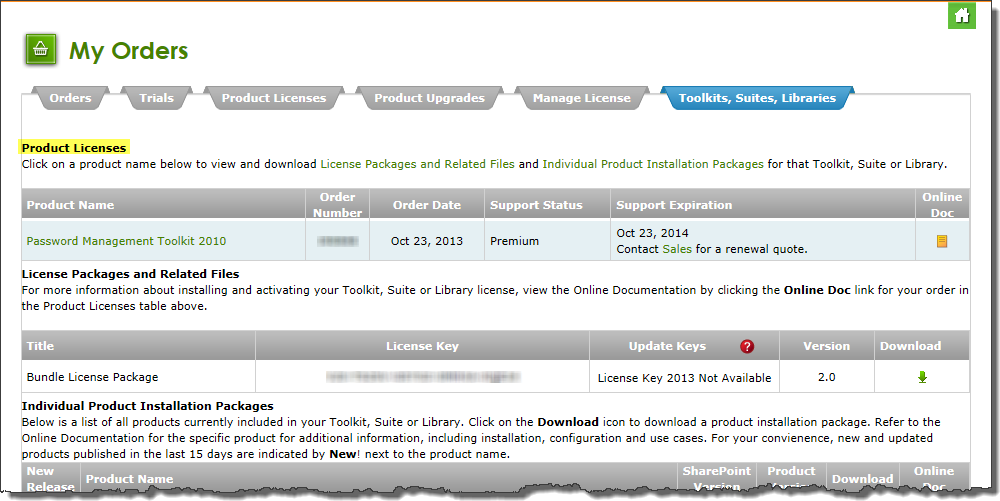The Toolkit License package for your version of SharePoint is available in My Bamboo.
To download and extract your license package:
| Step | Action |
|---|---|
| 1. | Log in to My Bamboo using the information provided when you purchased your Bamboo Toolkit. |
| 2. |
Click Toolkits, Suites and Libraries. In the screen shot below, the only option is the Password Management Toolkit for 2010. It is possible that you may have several toolkits listed.
|
| 3. | In the License Packages and Related Files section, click the Download link ( ) for the License package and save the file to a folder on a WFE server in your SharePoint farm where the SharePoint 2010/2013 Microsoft SharePoint Foundation Web Application service (or the SharePoint 2007 Windows SharePoint Services Web Application service if you are using WSSv3/MOSS) is running. This file is a self-extracting executable that contains the installation files for the license package. ) for the License package and save the file to a folder on a WFE server in your SharePoint farm where the SharePoint 2010/2013 Microsoft SharePoint Foundation Web Application service (or the SharePoint 2007 Windows SharePoint Services Web Application service if you are using WSSv3/MOSS) is running. This file is a self-extracting executable that contains the installation files for the license package. |
| 4. | For information about installing the Toolkit License Package, see Install the License Package for your Bamboo Toolkit. |