You can use the Alert Plus Web Part copy function to duplicate existing alerts. 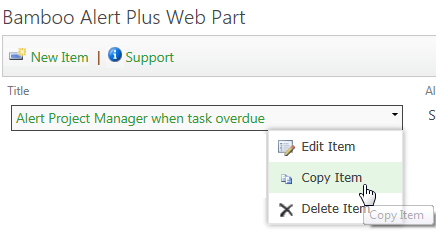 Use the item drop-down menu to select the Copy Item menu item. This will create a duplicate of the selected alert with the text “Copied” prefixed to the Alert Title.
Use the item drop-down menu to select the Copy Item menu item. This will create a duplicate of the selected alert with the text “Copied” prefixed to the Alert Title.
All other alert configuration settings will be copied from the original alert. The new alert will be set to a status of Disabled.
NOTE: While the copy function works if you are working within the same Alert Plus Web Part, Alert Plus does not provide built-in support for moving or copying alert items across Alert+ Configuration Lists.
Since all alert information is contained in items in the Alert Plus Configuration List, you can use SharePoint data migration tools or custom coding to move alert items between lists that exist in different sites. The Bamboo List Bulk Import product is one such custom tool that can do this.
How to use the Bamboo List Bulk Import product to copy alerts to another site.