Edit articles
-
Click Article Control to locate the desired article, or click Manage Articles and use the search options to enter in your search criteria.
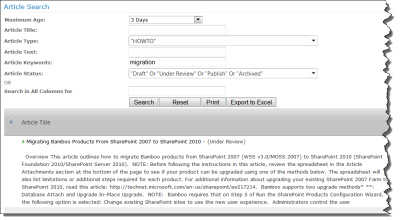
-
Click the Edit icon in the Update column to edit the article. A new window opens with the article in edit form.
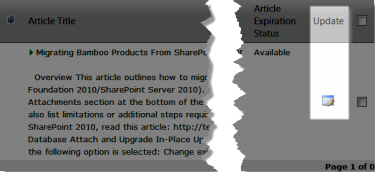
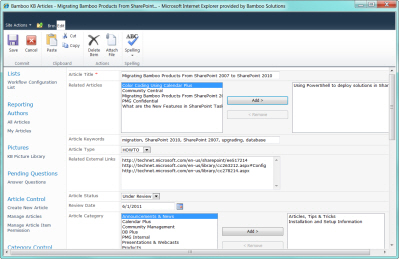
-
Make your changes and click Save. Click Cancel to cancel the changes.
See also: