| Overview of Alerts Administrator display |
|---|
Alerts Administrator provides administrators the ability to easily edit SharePoint alerts associated with sites in a web application from a centralized location.
| Step | Action | Result |
|---|---|---|
| 1. | Click the edit icon next to the alert you wish to modify. 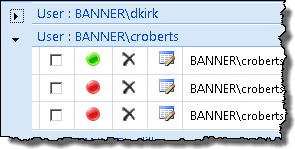 |
The settings screen for the alert will be displayed below the selected item. 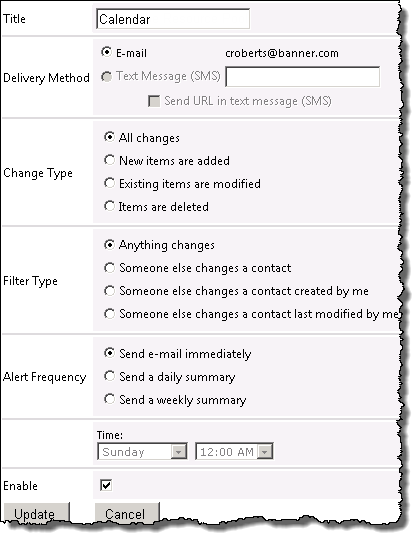 |
| 2. | Make the desired changes to the alert and click Update. | You will be returned to the Alerts Administrator home page. |