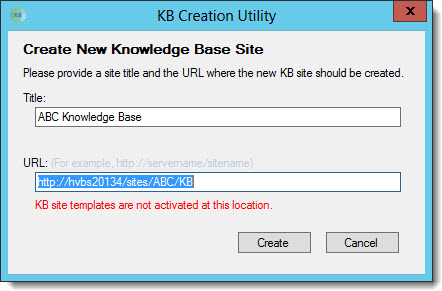 When you run the KB Creation Utility from the Web Front End (WFE) Server where you installed the Knowledge Base on your farm, you might see this error and the new KB sites will not be created.
When you run the KB Creation Utility from the Web Front End (WFE) Server where you installed the Knowledge Base on your farm, you might see this error and the new KB sites will not be created.
This may happen if you are creating a KB on a site in a new site collection.
To resolve the issue, follow these steps:
| Step | Action |
|---|---|
| 1. | 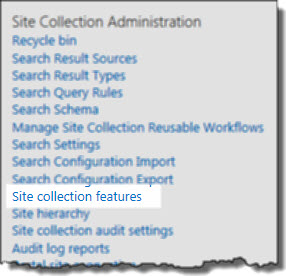 From the top level/root site of the site collection where you want to create the KB site, go to Site Settings and then Site collection features under the Site Collection Administration heading. From the top level/root site of the site collection where you want to create the KB site, go to Site Settings and then Site collection features under the Site Collection Administration heading. |
| 2. |
Check the features for the Bamboo Knowledge Base solution. If you are running SP2013, the two templates highlighted below will be included. Make sure they are activated. The four features that must be activated in Sp2013 are: 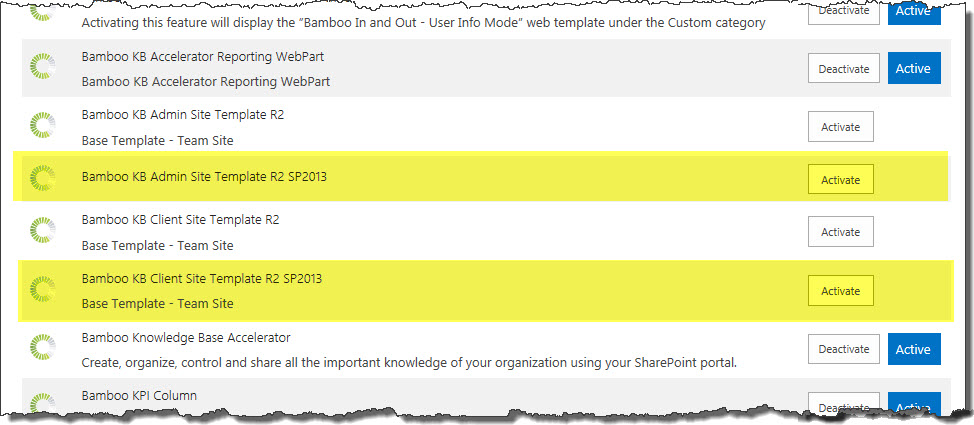 If you are running SP2010, make sure the four features highlighted in yellow below are activated. They are: 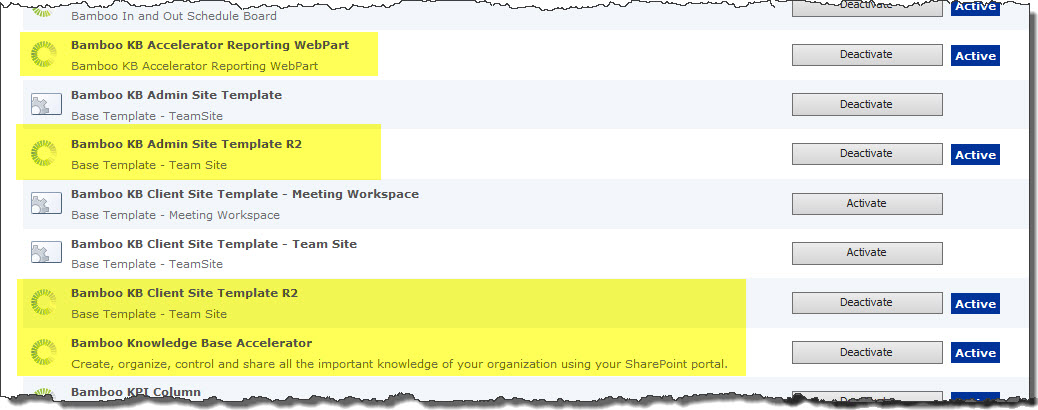
|
| 3. | When you have ensured the site collection features are activated for the site collection where you want to create the new KB sites, re-run the KB Site Creation Utility. |