| Return to Configuration Overview |
|---|
| Step | Action | Result |
| 1. | Edit the page and edit the web part from the drop-down menu in the upper right corner to reveal the tool pane. If not visible, expand the Group Redirect Configuration section. | 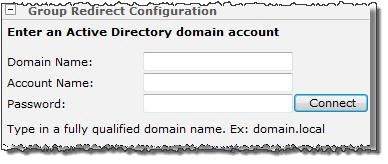 |
| 2. | Enter a fully qualified domain name (such as domain.local) in the Domain Name field. | |
| 3. | Enter an existing Active Directory account name and corresponding password into the Account Name and Password fields, respectively. | |
| 4. | Click Connect. | |