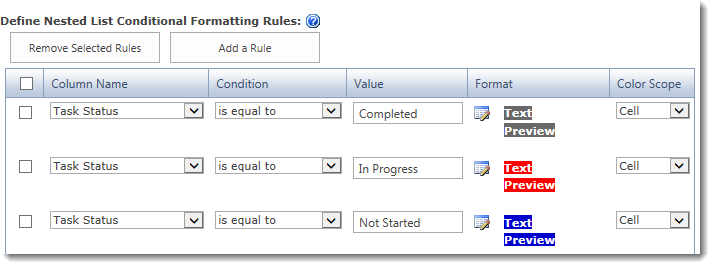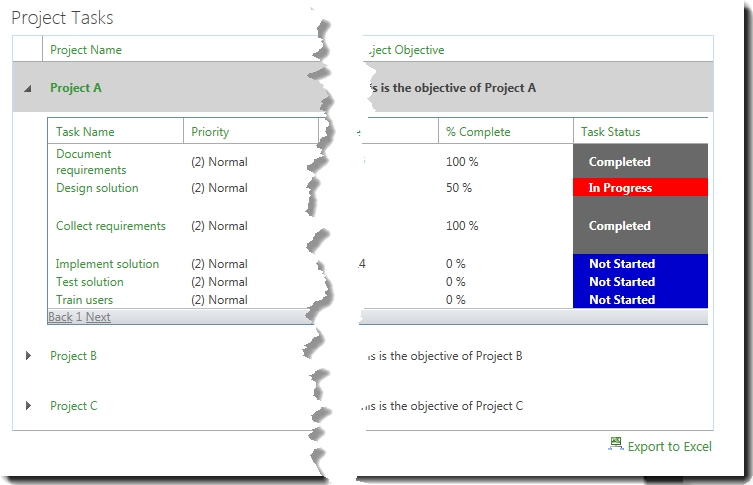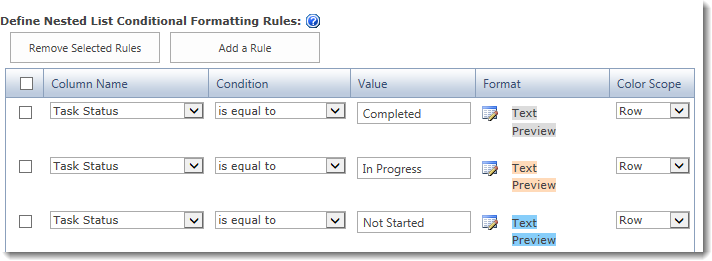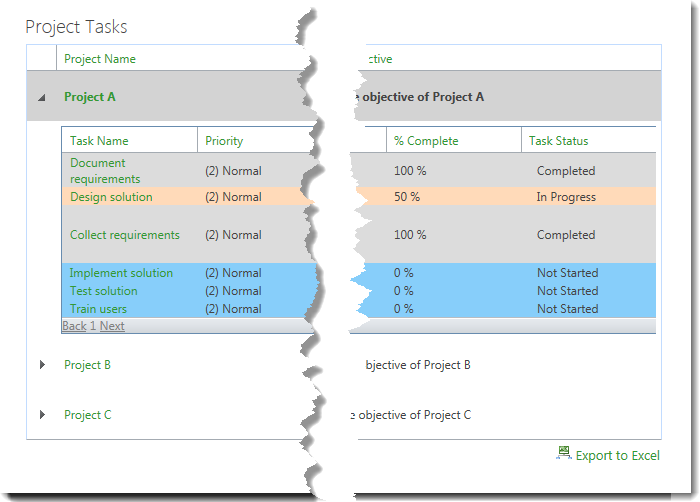| Configuration Infographic | Return to Conditional Formatting |
|---|

There are three available Color Scopes you can use when formatting data displayed in the Data-Viewer. If desired, you can mix the scopes if you have multiple rules defined.
Keep in mind:
-
Conditional formatting can be applied to both Parent and Nested data sets
-
If you are using Data Viewer 3.6 or earlier you will need to reset the formatting column(s) if the Column Display Settings screen is accessed after formatting rules have been defined.
NOTE: Resetting the conditional formatting column(s) is not required if you are using Data-Viewer 3.7. To find out what version you are using, click here
Color Scope options:
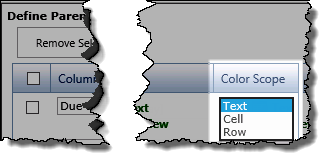 To apply conditional formatting, click the Conditional Formatting button under Data Analysis.
To apply conditional formatting, click the Conditional Formatting button under Data Analysis.
NOTE:
This requires you to have accessed the Data-Viewer Settings screens by clicking the Data Viewer Web Part Settings button in the web parts configuration tool pane.
| Option | Configuration & Result |
|---|---|
| Text | Configuration: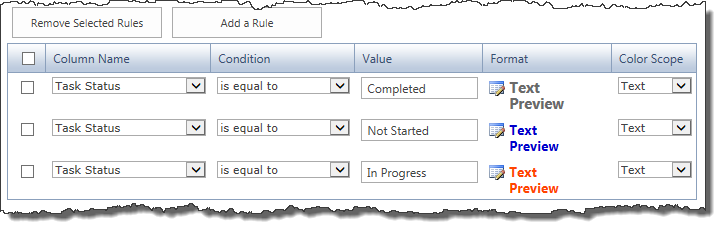 Result: 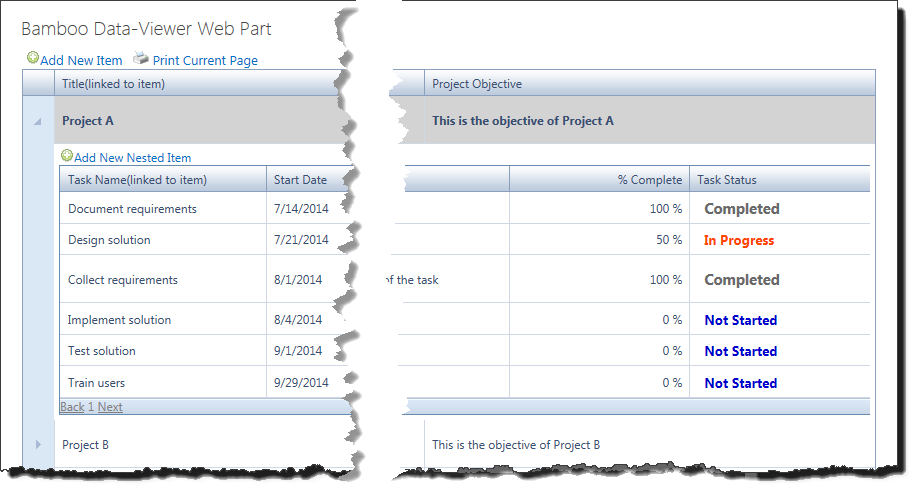 |
| Cell |
Configuration:
|
| Row |
Configuration:
|
| Configuration Infographic | Return to Conditional Formatting |
|---|