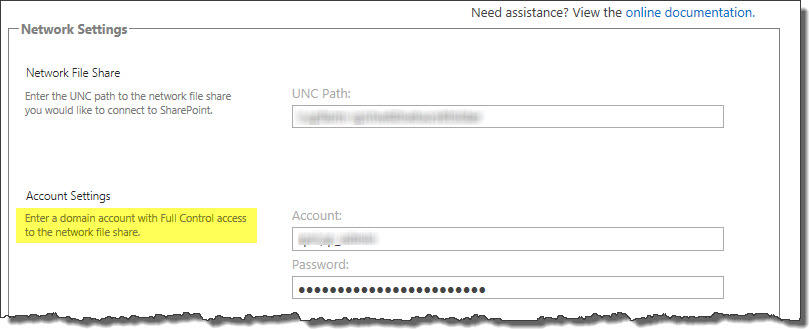SYMPTOM
You uploaded a file to a File Share Library using the SharePoint interface. You want to export the file to the network file location, but when you select Export from the context menu of the item, you see an error like this:
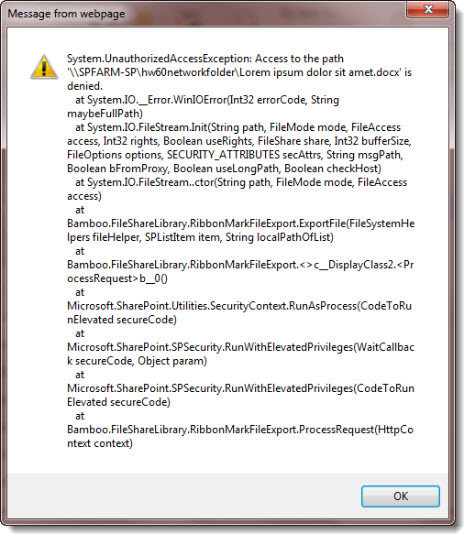
CAUSE
If this happens if the account that is configured for the File Share Library does not have the permission to write to the network file location.
RESOLUTION
Be sure that the domain account you have used to configure the File Share Library Account Settings has the ability to write to the network file location.
$keywords: File Share Library
$keywords: Export