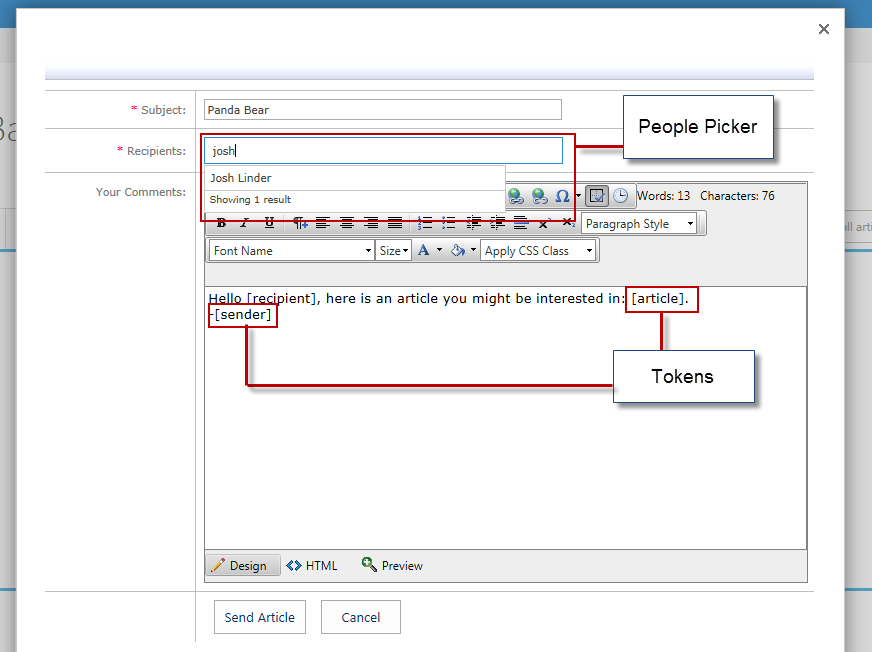| Knowledge Base Overview |
|---|
KB end users (client site) can directly export, print, and email articles from the article page using the share bar.
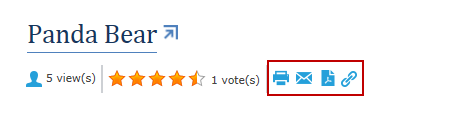
- Share URL: Clicking on the link button displays a direct url to that article.
- Print & PDF: Printing & PDF exports include all content, including related articles, links, and content from the Custom Section. Printing does not include Comments.
- Email: The email icon opens a form to customize the recipients and email body. The article will be included as a link.
Additional Email Configuration
In the email prompt, select recipients for the To: field with the ‘people picker’ or hardcode individual email addresses. Customize the email subject and body or keep the default message. Users can add column tokens or one of the default tokens ([recipient], [article], [sender]) to the subject or body.
The sending address of the E-mail Article feature can now be configured similarly to Send Message (Send from logged-in account, use SP’s outgoing email settings, allow user to enter ‘From’ address, or specify a user or SP group as the fixed sender).