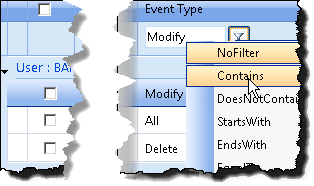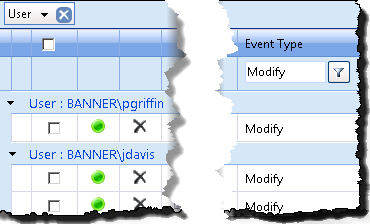| Overview of Alerts Administrator display |
|---|
Alerts Administrator provides site administrators the ability to quickly filter the data displayed in the console. This enables administrators to hone in on specific alert items that may otherwise be spread over multiple pages.
| Step | Action | Result |
|---|---|---|
| 1. | From the Alerts Administrator console choose the column you want to filter by and enter the filter value in the filter field.
Then select the filter comparision from the drop down selector next to the filter field. |
The filtered results will be displayed
|
| 2. | Select No Filter from the comparision selector to remove the filter. | All alert items will be available in the Alerts Administrator console |