SharePoint Out-of-the-Box: Active Directory Import to SharePoint User Profile Database
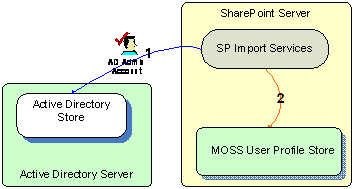 Out-of-the-box, SharePoint allows the system administrator to do a one time import of the Active Directory (AD) user account and profile information into SharePoint during the initial deployment via the Central Administration. The process of importing data from the AD into SharePoint is shown in the diagram here.
Out-of-the-box, SharePoint allows the system administrator to do a one time import of the Active Directory (AD) user account and profile information into SharePoint during the initial deployment via the Central Administration. The process of importing data from the AD into SharePoint is shown in the diagram here.
User Profile Sync application runs as a service on the SharePoint web server. There are four or five sync types to choose from, depending on whether you are using SharePoint 2013/2010 or SharePoint 2007, and which user directory you use as your master vs. secondary user directories that you need to sync with your master.
User Profile Sync offers the following sync types:
| Sync Type | Description |
| Active Directory to SharePoint Site Collection Profile (also known as User Information List in WSS 3.0) |
User Profile Sync reads the user profile data from Active Directory and updates the corresponding data in the designated Site Collection Profile. This sync type is available for both SharePoint Foundation 2013/2010 and WSS 3.0. This diagram depicts how each of these components fits together as part of the solution. |
| SharePoint Site Collection Profile to SharePoint Site Collection Profile | 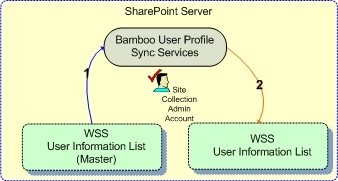 User Profile Sync reads the user profile data from a Site Collection Profile designated as the “master” list and updates one or more Site Collection Profiles in Site Collections on the same server. This sync type is available for both SharePoint Foundation 2010 and WSS 3.0. The diagram here depicts how each of these components fits together as part of the solution. User Profile Sync reads the user profile data from a Site Collection Profile designated as the “master” list and updates one or more Site Collection Profiles in Site Collections on the same server. This sync type is available for both SharePoint Foundation 2010 and WSS 3.0. The diagram here depicts how each of these components fits together as part of the solution. |
| Active Directory to SharePoint Contacts List SharePoint Foundation 2013/2010, SharePoint Server 2013/2010, or WSS 3.0/MOSS 2007 |
|
| SharePoint Contacts List to SharePoint Site Collection Profile | 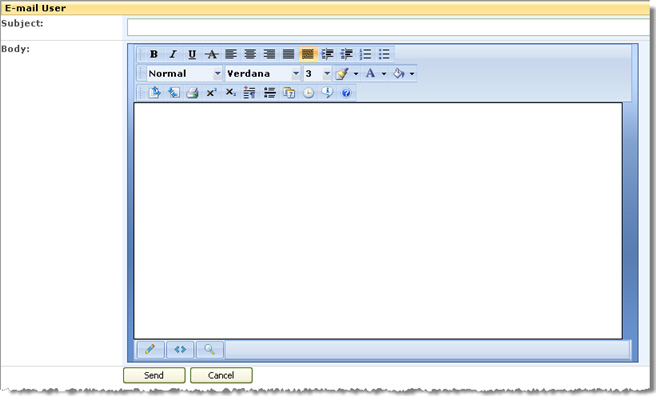 User Profile Sync application reads the user profile data from a SharePoint Foundation 2013/2010 or WSS 3.0 Contacts List and updates a Site Collection Profile on the same server through a data linked column set up in the Contacts List. The diagram here depicts how each of these components fits together as part of the solution. User Profile Sync application reads the user profile data from a SharePoint Foundation 2013/2010 or WSS 3.0 Contacts List and updates a Site Collection Profile on the same server through a data linked column set up in the Contacts List. The diagram here depicts how each of these components fits together as part of the solution. |
| SharePoint User Profile Database (MOSS 2007) Sync to Active Directory |
For this sync type, User Profile Sync reads the user profile data from SharePoint’s User Profile database and updates the corresponding LDAP directory services such as the Active Directory database, thus allowing your company to leverage SharePoint profile management. |
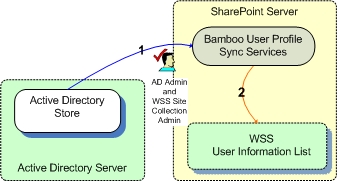
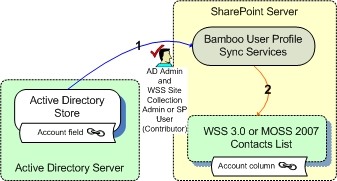 For this sync type, User Profile Sync application reads the user profile data from Active Directory and updates the corresponding data in the designated SharePoint Foundation 2013/2010, SharePoint Server 2013/2010 or WSS 3.0/MOSS 2007 Contacts List through a data linked column set up in the Contacts List. This diagram depicts how each of these components fits together as part of the solution.
For this sync type, User Profile Sync application reads the user profile data from Active Directory and updates the corresponding data in the designated SharePoint Foundation 2013/2010, SharePoint Server 2013/2010 or WSS 3.0/MOSS 2007 Contacts List through a data linked column set up in the Contacts List. This diagram depicts how each of these components fits together as part of the solution.