Discussion Board Plus for SharePoint provides a default view for the topic list (Forum view) and two different views for discussion threads. Click on a view name for more details about each view.
Forum view displays a list of all discussion threads in the discussion board. Sticky topics are displayed first, followed by all other topics, in ascending order of the last update to the discussion thread.
The view includes basic information about each discussion topic, including the following two summary columns:
- Replies – Displays a count of the number of replies to the original post.
- Views – Displays a count of the number of times the topic was viewed. Logged-in users who view a topic repeatedly will increase the Views count once per day. Anonymous users will increase the Views count once per day per computer name.
| Step | Action | Result |
| 1. | Clicking on any topic in Forum view will display the discussion thread in the default discussion thread view. For a description of the icons displayed next to a topic in Forum view, see About Discussion Board Plus Icons. | 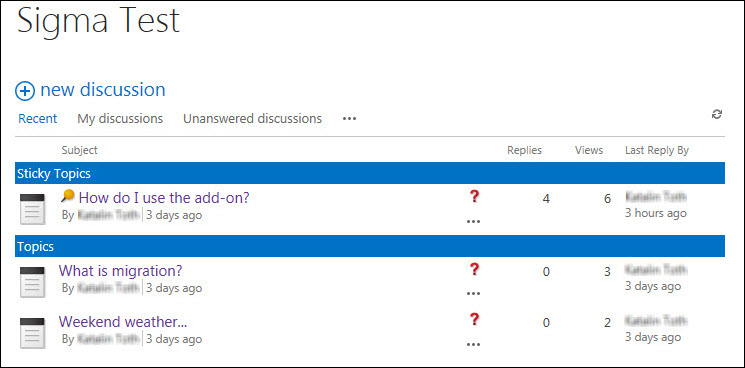 |
Return to: Using Views in Discussion Board Plus