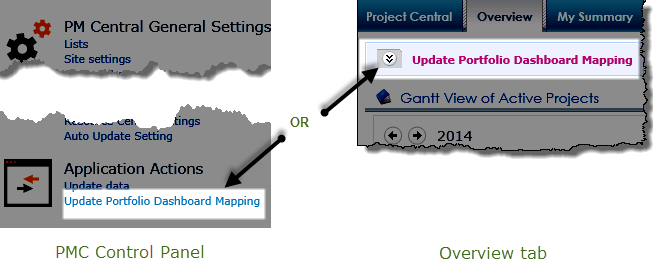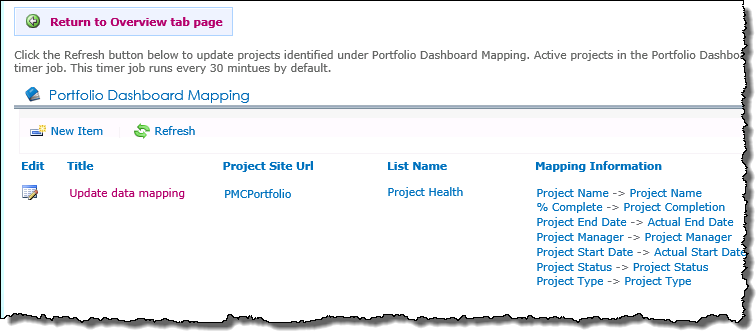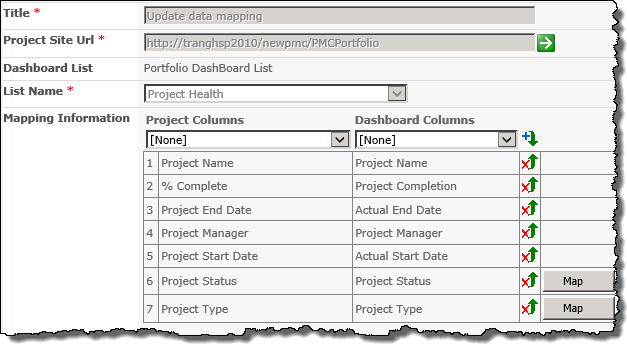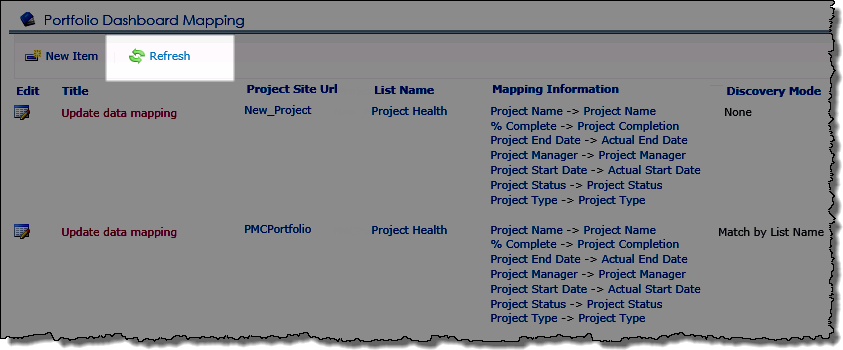Found on the Overview tab on the Portfolio and Department sites, the Gantt View of Active Projects (Gantt View) displays the timeline of the active projects as well as the color code for the progress bar.
Gantt View Basics
- The Gantt View of Active Projects is a widget in the Project Portfolio Dashboard (PPD) solution.
-
The Gantt View uses the Project Portfolio Dashboard list found on the Portfolio site as its data source
-
When the Project Portfolio Dashboard list is empty, or there are no active projects identified in the Portfolio Dashboard list, the Gantt View of Active Projects will not display any content.
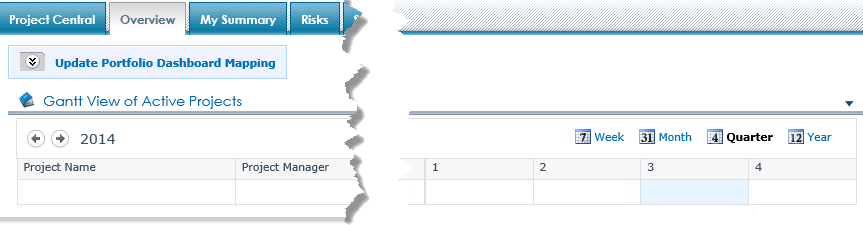
To have content displayed in the widget the following events need to occur:
| Description | |
|---|---|
| 1. |
From the Portfolio sites PM Central Control Panel click the Update Portfolio Dashboard Mapping link
Prior to PMC 4.3 the Update Portfolio Dashboard Mapping button/link was labelled Refresh data on Gantt View |
| 2. | The destination page displays the contents of the Bamboo Project Dashboard Data Mapping list. By default this list will contain a single item that references the current Portfolio site.
Pre configured mappings between fields in the Project Health list and the Portfolio Dashboard list are defined in this default item |
| 3. | Click Refresh to update the contents of the Bamboo Project Dashboard Data Mapping list with any recently added projects.
|
| 4. | With all the projects identified in the Bamboo Project Dashboard Data Mapping list wait for the next runtime of the Update Dashboard List timer job. This timer job runs every 30 minutes by default. |
| 6. | When the timer job runs it will populate/update the Project Portfolio Dashboard list. Projects with an Active status will be displayed in the Gantt View of Active Projects. 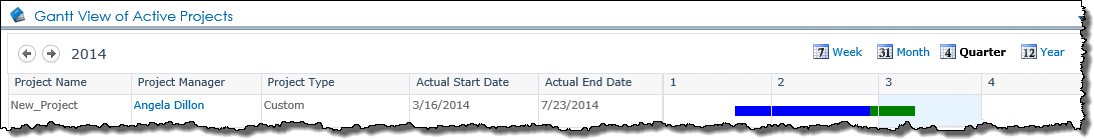 |