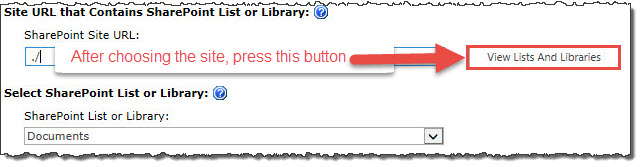Select a List or Library for Cross Site
Each instance of Cross Site Display can display one SharePoint list or library. See the table below containing the instructions for the lists, libraries, and views that can be displayed in the Cross-Site Display Web Part.
To select a list or library to display in an instance of Cross Site Display:
| Step |
Action |
| 1. |
Click the View Lists and Libraries button to populate the Available Lists and Libraries drop-down list. |
| 2. |
In the SharePoint List or Library drop-down list, select the list or library to display in the Cross-Site Display Web Part
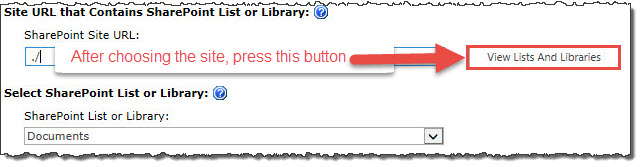 |
Top
The following lists, libraries, and views can be displayed in Cross Site Display:
| Libraries |
|
Views |
| Document Library |
|
Standard Views |
| Form Library |
|
Calendar Views |
| Picture Library |
|
Gantt Views |
| Wiki Page Library |
|
Survey List Views |
| Lists |
|
Overview |
| Announcements |
|
All Responses |
| Calendar |
|
Graphical Summary |
| Contacts |
|
Discussion Board Views |
| Custom Lists |
|
Subject View |
| Discussion Board |
|
Flat View |
| Issue Tracking |
|
Threaded View |
| Links |
|
Picture Library Views |
| Project Tasks |
|
Detailed View |
| Survey |
|
Filmstrip View |
|
|
Thumbnail View |
|
Top