| Overview of Portfolio PMC Control Panel | Overview of Portfolio Resource Center |
|---|
Default Resource Report Behavior
The majority of the resource reports available under the Resource Allocation and Capacity Planning tab are configured to obtain data from the Report Information list, found on the local site.
This Report Information list is updated by the Bamboo Reporting Calculation Timer Job V4 and the Bamboo Top Site Calculation Timer jobs respectively, which are, by default, scheduled to start running every day at 11.45PM.
Portfolio Resource Reports are security trimmed, and are generated for individual users “by request”.
Users who have not previously submitted a “request” item in the Report Information list will see this message on the Report page and will need to wait need to wait for the next run time of the timer jobs to see the report contents.
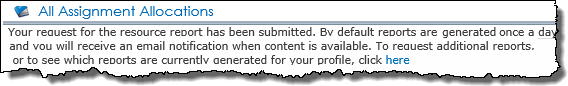
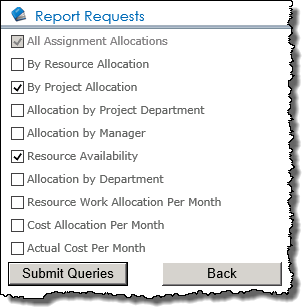 A request item for a specific report will be entered in the Report Information list for each logged in user who:
A request item for a specific report will be entered in the Report Information list for each logged in user who:
- Clicks on a report page under the Resource Allocation and Capacity Planning tab
OR
- Selects the report from the Report Requests page, accessed from the “here” hyperlink in the message text.
The Report Requests tool was added in PM Central 4.3
NOTE: A one time email notification will be sent to users who have submitted new report requests, if the reminder notification was Enable in Alert Plus by the site administrator.
The following configuration options are available:
1.Generate resource reports using the System Account:
This configuration setting will allow all users with access to the Report Center to see Resource Allocation and Capacity details for users assigned to all projects
2.Configure the reports to “Run Now
This option removes the wait time associated with the default configuration by referencing content from List Rollup rather than the Report Information list.
![]() Important: This option can result in page time out errors.
Important: This option can result in page time out errors.
NOTE: The Run Now option is only available for resource reports on the portfolio and department sites.