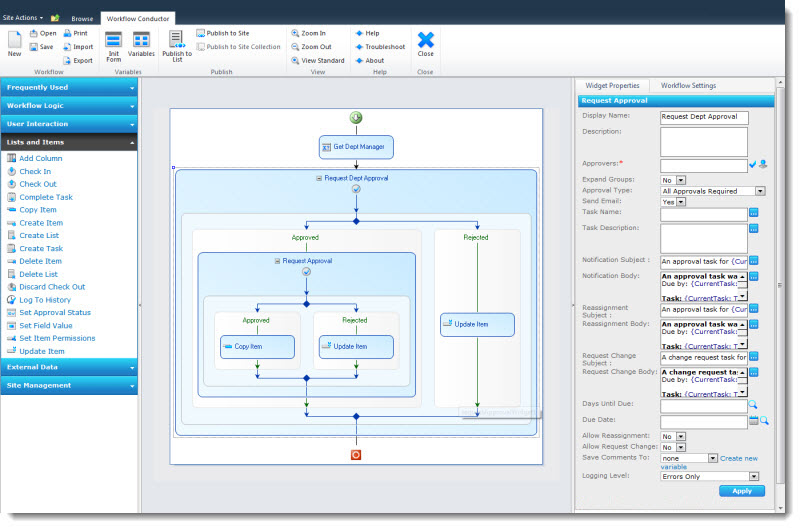 Workflow Conductor allows Designers and Administrators to easily create custom workflows using a simple drag-and-drop interface. We call that interface Workflow Conductor Studio, or Conductor Studio for short. It is a browser-based design interface that runs within SharePoint and can be accessed directly from a list or library. For more information about using Conductor Studio, visit the following sections:
Workflow Conductor allows Designers and Administrators to easily create custom workflows using a simple drag-and-drop interface. We call that interface Workflow Conductor Studio, or Conductor Studio for short. It is a browser-based design interface that runs within SharePoint and can be accessed directly from a list or library. For more information about using Conductor Studio, visit the following sections:
To start Conductor Studio, first make sure that the account you are using has the Design or Full Control permission level for the list or library. Then, navigate to a list or library and click the Create or Edit Workflows button in the List or Library tab of the Tools ribbon.
NOTE: Administrators can further restrict who can design workflows in Conductor Studio using the Workflow Designers settings in Central Administration >Workflow Conductor. If you are a SharePoint Designer but do not have the Create or Edit Workflows option in the Settings menu, contact your SharePoint administrator.
You can learn more about the four sections of the Workflow Conductor Studio interface by clicking an item below: