Grants Management includes two site templates, one for the master site and one for the grant project site, and several Bamboo Web Parts.
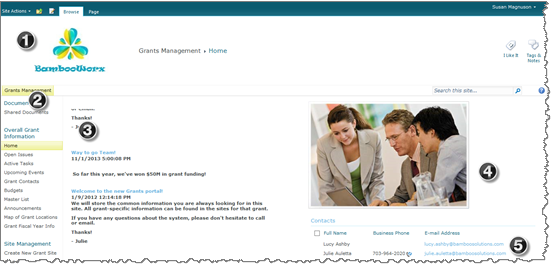 This is an overview of your master site. When users log in to the Grants Management portal, they land on the master site page (as shown here). By default, the master site has this layout, but you can modify and hide or show any of the lists and libraries you desire.
This is an overview of your master site. When users log in to the Grants Management portal, they land on the master site page (as shown here). By default, the master site has this layout, but you can modify and hide or show any of the lists and libraries you desire.
The master site home page includes links to the various grant project areas. It also includes some management-level information that summarizes information across all active grants.
| No. | Section | Description |
| 1. | Master Site Name | the site name displayed is the name established when the site was created. |
| 2. | Quick Launch Bar | This navigation bar includes lists and libraries associated to your master site including links to each grant site within the master site. |
| 3. | Announcements List | Within the Grants master site, you can set up the announcements list to provide information to everyone who visits the Grants site. To give your site a little extra excitement, you can use the List Rotator to set your announcements list to scroll. |
| 4. | Grant Contacts | This is a View of all the grant contacts across all grant projects. The Contacts list includes an entry for all contacts from each grant. The display can be grouped by grant, if desired. If you would like your announcements to scroll, consider using the List Rotator to provide the motion of a scrolling marquee. |
| 5. | Master List of Grants |
The Master List of Grants is a list of all the grants for the organization. The grant value and period of performance are shown, and the value is summed for each category. Potential categories include: Proposal Under Development, Proposal Submitted, Proposal Denied, Grant Awarded, Grant Closed, and Grant Canceled. If desired, the Master List can be filtered to hide the denied, closed and canceled grants by default. The information in the list can be sorted on any displayed column by clicking the column heading. Clicking the same heading a second time reverses the sort order. |
For more information on the Bamboo Web Parts contained in Grants Management, refer to the online product documentation for that Web Part:
- Alert Plus
- Calendar Plus
- Group Redirect
- List Bulk Import
- List Rollup
- List Rotator
- List Search Simple
- List Search Advanced
- Site Creation Plus
NOTE: These products are pre-packaged when you download Grants Management