Before you can configure the web part, you need to add it to a page in your site. If, when attempting to add the web part to a page, you get this error:
Unable to add selected web part(s). Assemblies that implement ASP.NET Web Parts and are installed into a partially trusted location, such as the bin directory, must be compiled with the AllowPartiallyTrustedCallersAttribute set for import to succeed.
You, or your site admin if you are not the site collection administrator, need to activate Group Email web part in your site settings. Follow these steps and then you will be able to add the web part to your page and start configuring it.
| Step | Action | Result |
| 1. | Open Site Settings | 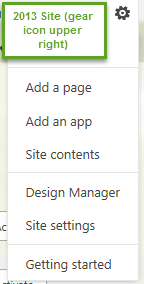 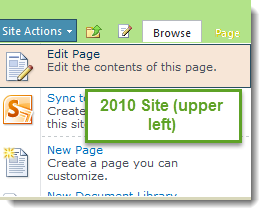 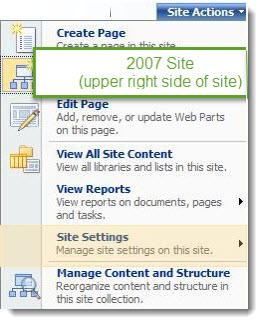 |
| 2. | Locate the web part by name: Bamboo Group Email | 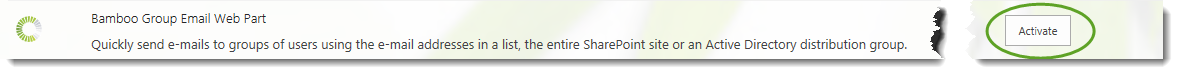 Click the Activate button to the right of the web part. |
| 3. | After you click the Activate button, you will see the Active button light up in the Status column. |  The Active button is lit up signifying the web part is active and ready to configure. |
See Also: