SharePoint Apps combine the best of traditional SharePoint web parts with the flexibility of SharePoint Apps. An app for SharePoint is a small, easy-to-use, stand-alone application that performs a specific task or meets a business need. You can add apps to your site to customize it with specific functionality or to display information. It is allowing users to add functionality to their SharePoint site that requires no installation, and is always up to date. They are available through Microsoft SharePoint Store for SharePoint Online and for on-premises for free trial and purchase.
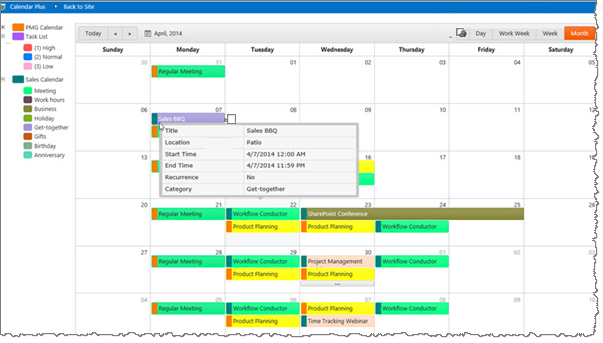 As a project manager, you typically need to take notes at the same time that you’re creating project action items, in your kick off meetings and among your collaborative teams.
As a project manager, you typically need to take notes at the same time that you’re creating project action items, in your kick off meetings and among your collaborative teams.
Quick Add App for Lists from Bamboo Solutions provides both convenience and ease of use in allowing users to quickly create/add multiple tasks/action items to a tasks list. Using Quick Add App for Lists, users can create multiple items on a tasks list with a single click in real-time during meetings. Later on, they can come back to fill out additional information such as detailed assignments and due dates.
This product provides the following features:
- Create unlimited new tasks items all at once with just one click (Note: The free trial is limited to 7 items per click to add.)
- Access and use Quick Add App for Lists from anywhere on the site (Ribbon, Site Contents, New App, etc.)
- Simple, intuitive interface
- Support SharePoint Online, SharePoint Server 2013, and SharePoint Foundation 2013
- See the Release Notes for additional information.
- Visit the Microsoft SharePoint Store to trial or purchase.