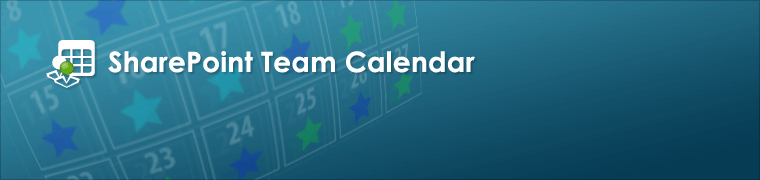 Team Calendar provides a centralized group calendar that can interact with a SharePoint calendar list, multiple Microsoft Exchange calendars, or do both side-by-side. Users can add and edit items in a SharePoint list directly from Team Calendar, or they can create and update Exchange meetings and appointments through an Outlook-style resource scheduling assistant. Team Calendar can even display events for multiple Exchange accounts in a single calendar, complete with customizable color-coding for different calendars and event types.
Team Calendar provides a centralized group calendar that can interact with a SharePoint calendar list, multiple Microsoft Exchange calendars, or do both side-by-side. Users can add and edit items in a SharePoint list directly from Team Calendar, or they can create and update Exchange meetings and appointments through an Outlook-style resource scheduling assistant. Team Calendar can even display events for multiple Exchange accounts in a single calendar, complete with customizable color-coding for different calendars and event types.
Overlay the Outlook calendars of multiple users:
With Team Calendar, you can display multiple calendars from different users on a single calendar in SharePoint; simply add users to the display list, and watch as their public events populate the calendar. Color-code by user and status (busy, out of office, etc.) and get a sense of everyone’s whereabouts in seconds, from a central location.
Create new meetings and events:
Creating team meetings and appointments from Team Calendar is easy with the Web Part’s built-in tools — simply create your event, lookup different invitees from the same Global Address List you use in Exchange, and even attach files. Best of all, everyone’s schedule is right in front of you, both on the calendar and in the Outlook-style scheduling assistant.