The Bamboo Web License Manager installs with embedded tools which can assist in troubleshooting license problems. The support team may request the ‘troubleshooting.aspx’ page when investigating licensing errors.
To access the page:
| Step | Action | Result |
| 1. | Navigate to Central Administration > Bamboo Solutions > Manage My License Keys. | 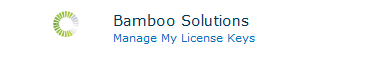 |
| 2. | Click on the hyperlinked title Bamboo Web License Manager to browse to the Products.aspx page: | 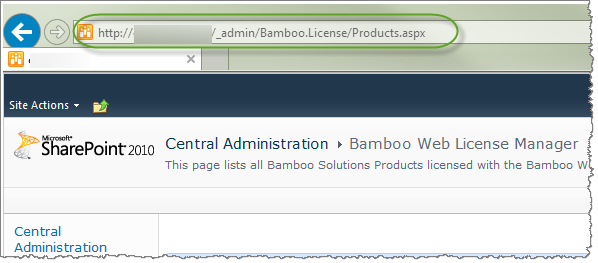 When you click on the hyperlink, notice the URL in the browser address bar. |
| 3. | Manually modify the URL to access the ‘troubleshooting.aspx’ page: |
Change the address in your browser address bar from this: to this: |
| 4. | From the browser’s File menu, Save As menu option, save the page as a Web Archive file type and label it: “troubleshooting.mht”. |
|
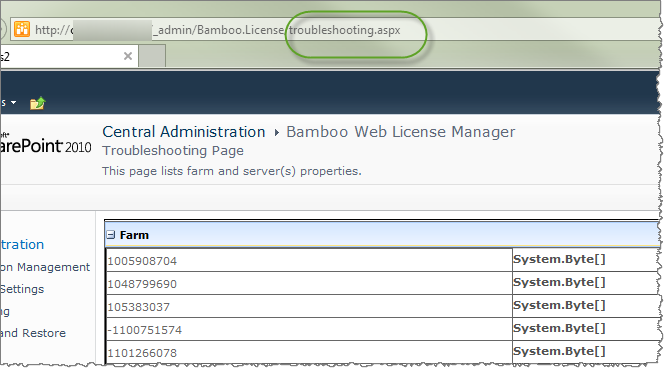
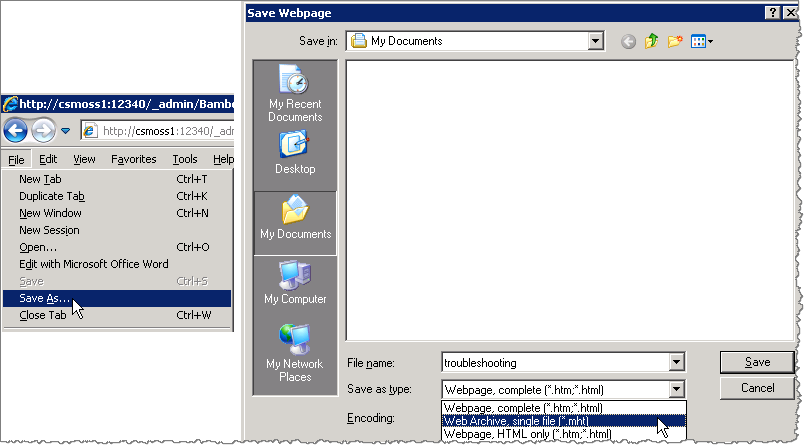 This will create an interactive log file which can be used by the support engineer to confirm the state of registered web parts along with the status of their respective licenses in your farm environment.
This will create an interactive log file which can be used by the support engineer to confirm the state of registered web parts along with the status of their respective licenses in your farm environment.